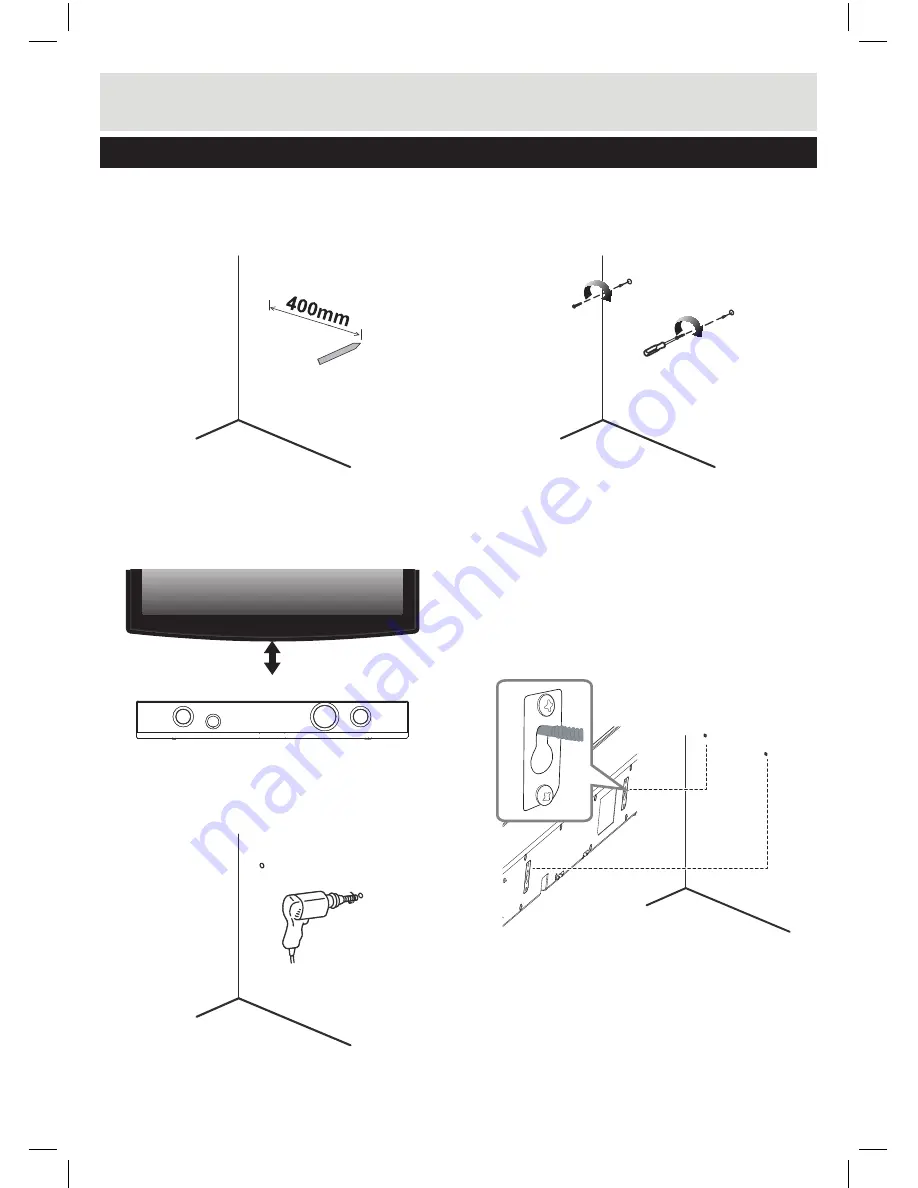
7
3. Insert 2 screws (not supplied)
into the holes and tighten. Take care to leave
5mm between the screw heads and the wall.
NOTE:
You will need to ensure the screws are long
enough to sufficiently grip the wall while allowing
5mm between screw head & wall.
4. Hook the Sound bar into the screws. For secure
mounting ensure the screw heads slide firmly into
the narrow part of the brackets.
1. Align the Sound bar in the chosen location. Use
a pencil to mark the drilling positions 400mm
apart.
NOTE:
The Sound bar should be located at least
7.5cm below the bottom of the TV.
2. Drill holes as marked in step 1.
Wall mounting the Sound bar
3 inches (7.5 cm) or more
32”











