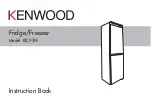User Instructions
Before first use
Using your appliance
Final checks before operating the appliance
1. Good air circulation around the appliance positioned.
2. The feet have been adjusted for perfect levelling.
3. Clean the compartment per recommendation in section “Care and Maintenance”.
4. Plug in the appliance and power light will come on.
The compressor starts up and in operation may produce some background noise and it is normal,
this is not a defect.
1. Temperature adjustment
y
The compartment temperature can be set by the temperature knob between “MIN” and “MAX” (coldest
setting). We recommend setting the temperature knob midway first.
y
To ensure the compartment is maintained at the desired temperature, it is advised to monitor the
temperature periodically by a thermometer and adjust the temperature knob accordingly.
y
Load the appliance after switch on for a while to allow the temperature reach the desired setting.
2. Storing frozen food
y
The freezer compartment is
4 Star rated and suitable for the freezing and storage of pre
frozen food.
y
Check the food packaging for
suggestion before storage.
6