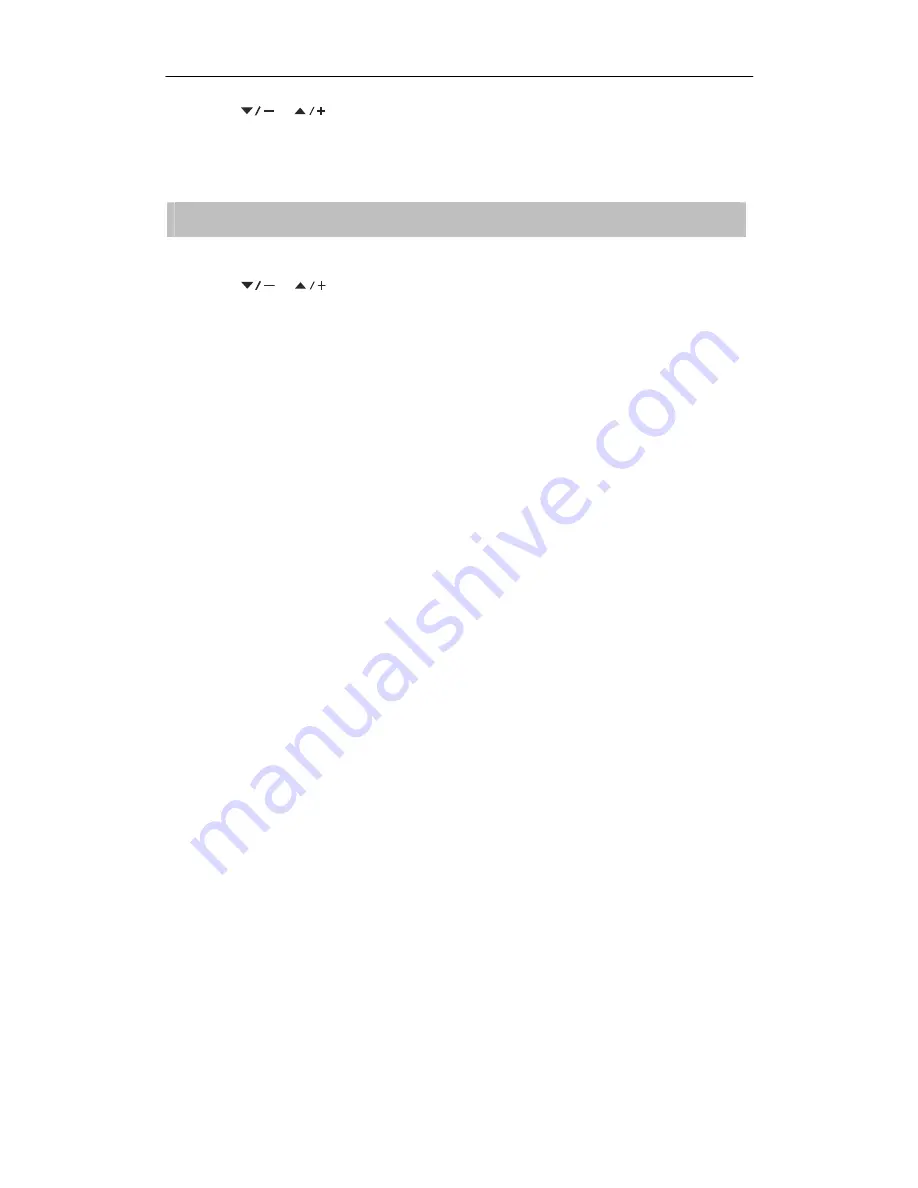
BAS520BT
9
2.
Press
or
button to select among preset numbers 1-10.
3.
Press
SELECT
button to confirm, the LCD display shows
‘
Preset # stored
’
.
Recalling Preset Stations
Note
:
This is the same for DAB+ and FM stations.
1.
Press
SOURCE
button to select the mode (DAB+ or FM) you want to play.
2.
Press
or
button to select through stored preset stations, and then press
SELECT
button to confirm the station which you want to play.

















