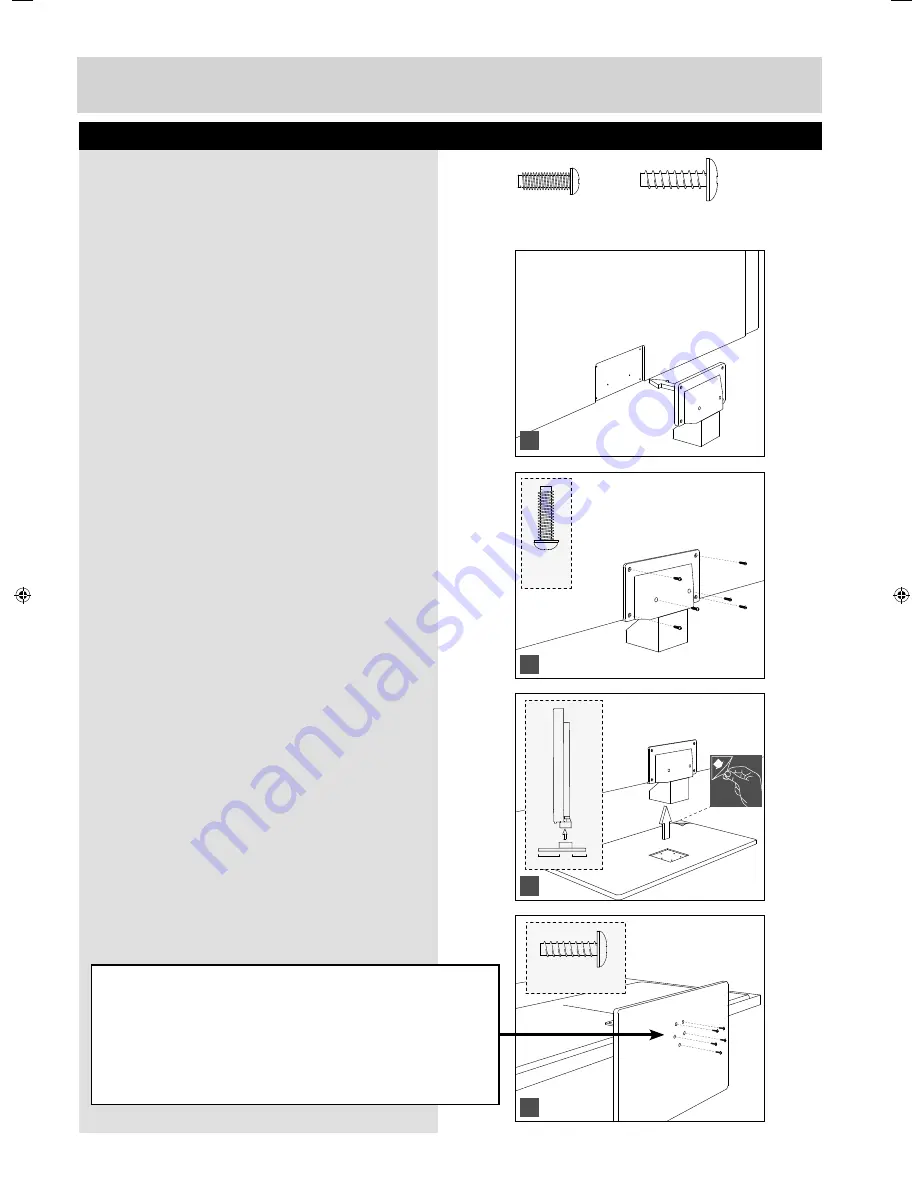
The
Stand Installation pack comes with two different
types of screws.
fi g 1)
Attach the stand neck to the rear of the TV set.
fi g 2)
Secure the neck to the TV using the
(A)
6 x M (4x14) screws provided.
fi g 3)
Attach the wire base to the stand neck.
fi g 4)
Secure the wire stand to the neck using the
(B)
5 x ST (3.7x20) screws provided.
10
For any help concerning set up and use of your TV please call the Customer Helpline
on page 3
To complete the stand installation you will require a cross head screw driver.
Attaching The Stand
(B) 5 x
ST(3.7x20)
6 x
M (4x14)
1
1/2
5 x ST 3.7x20
1
2
3
4
(A) 6
x M(4x14)
HELPFUL ADVICE FOR FIRST TIME STAND INSTALLATION
When securing the self-tapping screw/s into the base of the stand (on fi rst installation) the screw/s will be
naturally tight as they create a thread in the plastic of the stand neck in order to support a TV of this size.
a)
Ensure the cross head screw driver tip fi ts correctly into the head of the
screw and that it is not too big or small.
b
) Screw in all screws individually and partially before tightening all of the
screws fully.
c)
If they become very tight try loosening them slightly and then re-tightening them once again as this will
continue the process of creating the thread for the screws.
User Guide Bush - 40-402Z-BS-5B2-U1GKUPS-UK BUS-MAN-0019.indd Sec1:10
User Guide Bush - 40-402Z-BS-5B2-U1GKUPS-UK BUS-MAN-0019.indd Sec1:10
10/02/2015 10:34:41
10/02/2015 10:34:41







































