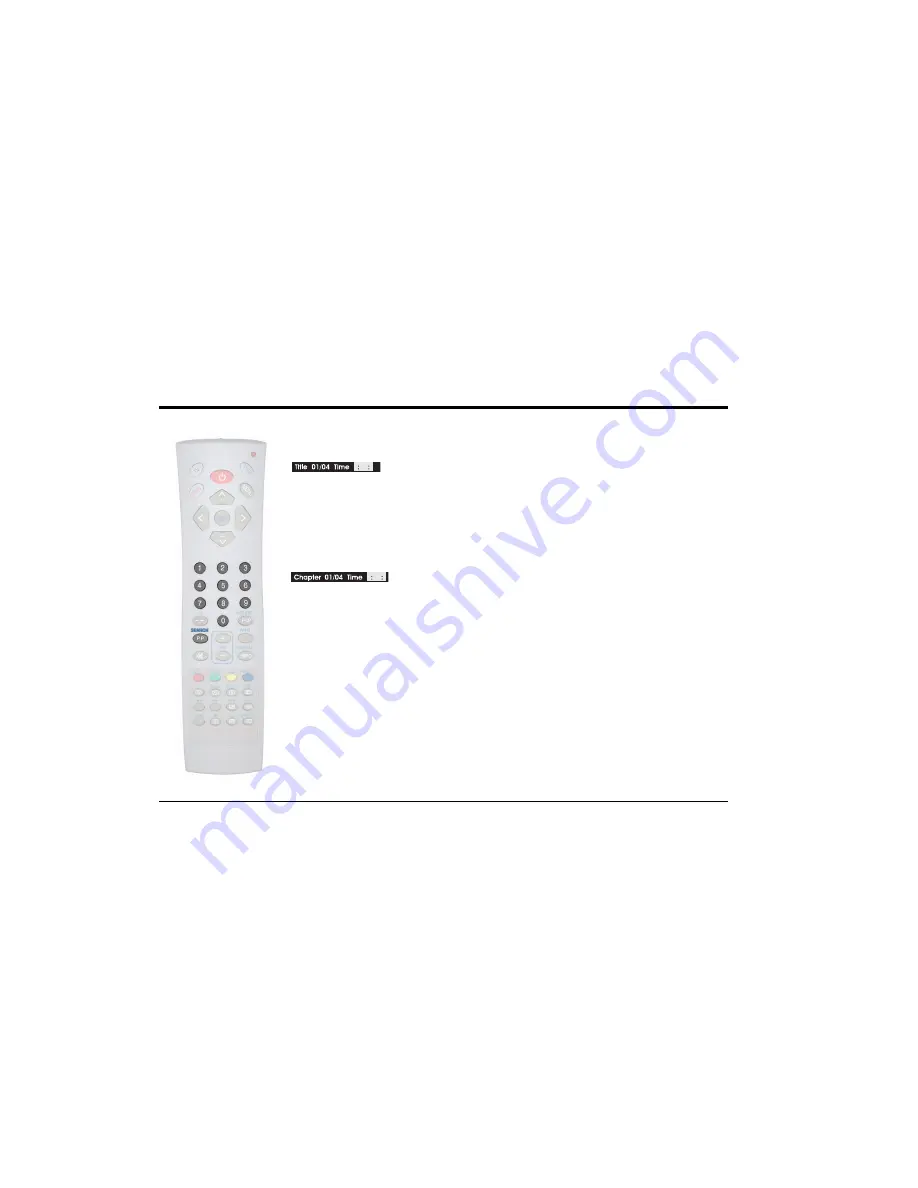
14" DVD/TV Combi with Remote Control
42
Customer Helpline: 0870 873 0079
Title Time Search
1. Press the
SEARCH
button twice to access the Title Time Search screen.
2. Press the
NUMERIC
buttons to enter the desired time in an hours, minutes and seconds format.
For example, to enter a time of 1 hour, 15 minutes and 20 seconds, press the
1
button followed by
the
1
,
5
,
2
,
0
buttons. The DVD/TV will automatically begin playing at the selected time.
Chapter Time Search
1. Press the
SEARCH
button three times to access the Chapter Time Search screen.
2. Press the
NUMERIC
buttons to enter the desired time in hours, minutes and seconds format. For
example, to enter a time of 1 hour, 15 minutes and 20 seconds, press the
1
button followed by the
1
,
5
,
2
,
0
buttons. The DVD/TV will automatically begin playing at the selected time.






























