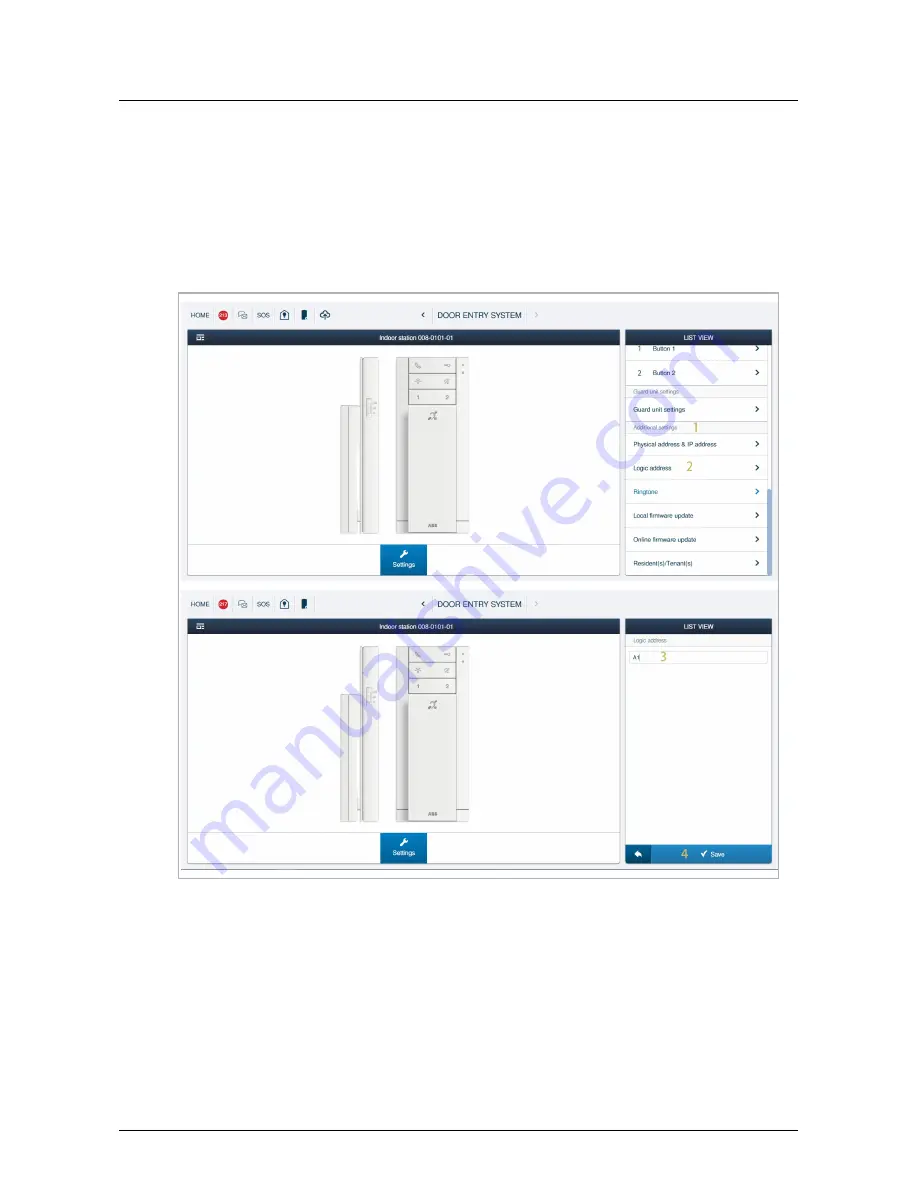
Commissioning
Product manual 2TMD042200D0004
│
39
8.1.12
Logical address setting
Please follow the steps below:
[1] On the designated Audio IP screen, go to "Additional settings" section.
[2] Click "Logic address".
[3] Enter the logical address.
[4] Click "Save".