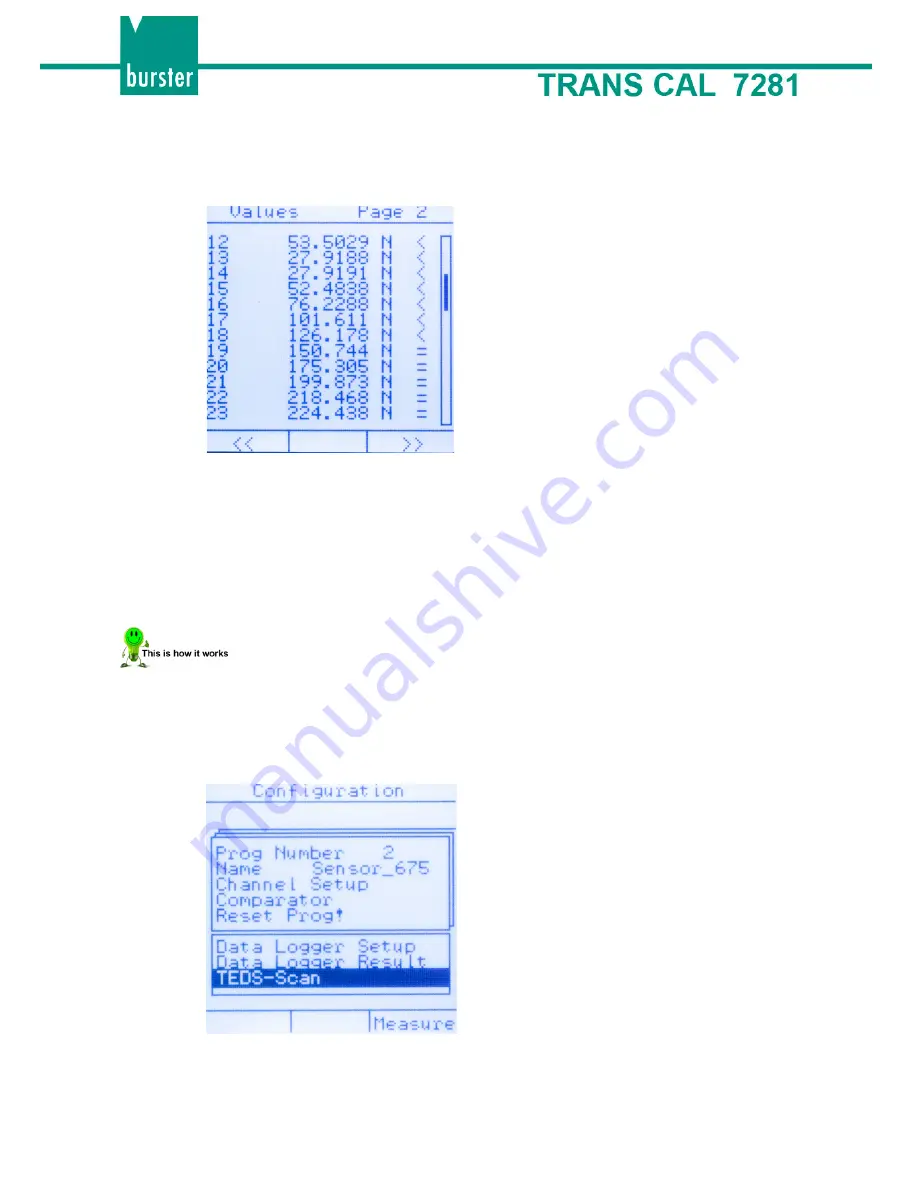
44
von 61
44
von 61
5. Pressing the
[F3]
"Values" key then takes you directly to the list of recorded measured
values.
This list contains all the measured values that have been recorded along with the
relevant comparator result (if the comparator has been preconfigured).
7.6. "TEDS-Scan"
If you connect a sensor equipped with the "burster TEDS" option to the TRANS CAL model 7281,
you have the option to check whether the present sensor has already been used, and if so, in which
configured measurement program. Once the "TEDS-Scan" has finished, you can go switch to one of
the relevant measurement programs.
1. Connect the sensor with the "burster TEDS" option to the TRANS CAL model 7281.
2. Select the "Measurement" function to open the "Configuration" menu.
3. Select the "TEDS-Scan" function and confirm by pressing
[Enter]
.






























