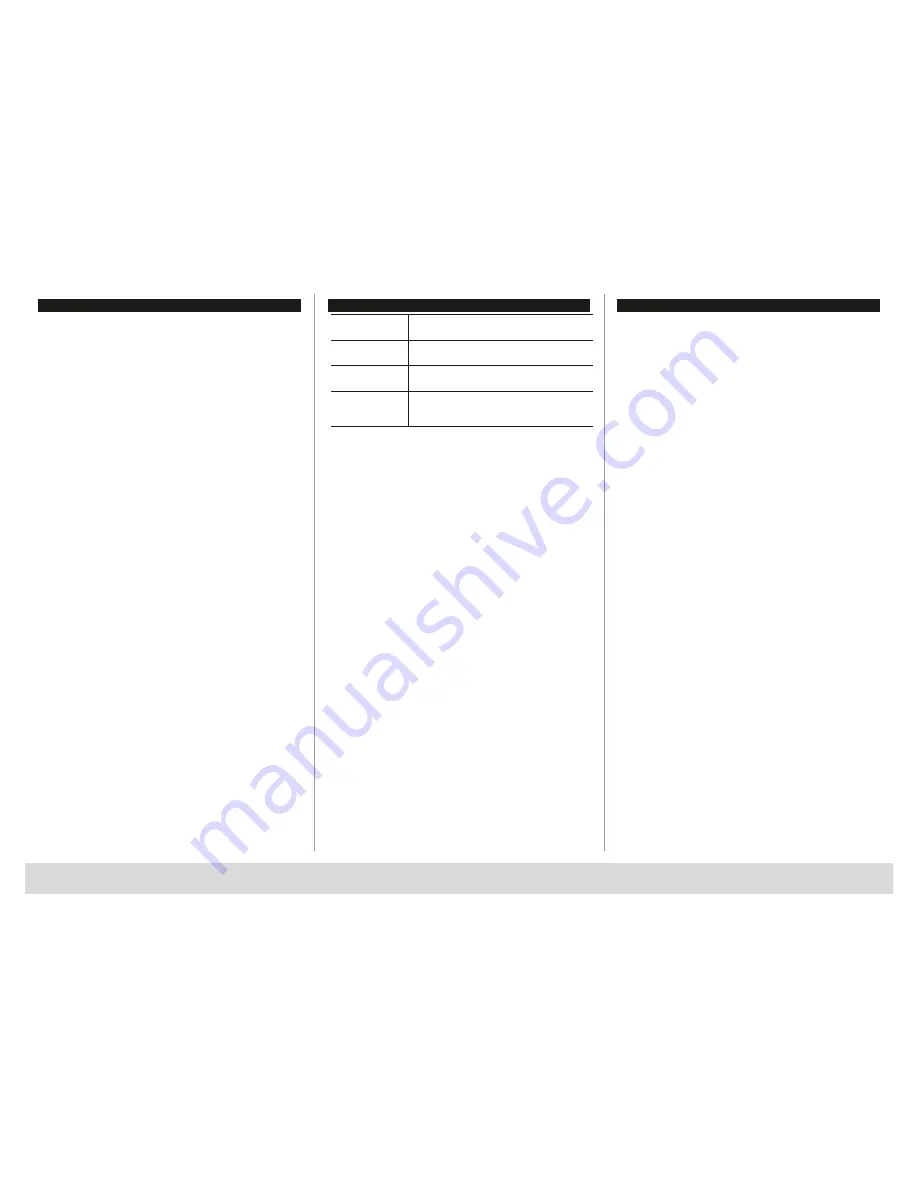
TSE HOME 4001
English |
8
Technical data
Blocking times
After 3 x wrong pincode entry
1 minute, then 3 minutes each time
Power supply for
keypad
2 x MIGNON LR6 AA ALKALINE
Power supply for
cylinder
2 x MICRO LR03 AAA ALKALINE
Permissible
ambient
conditions*
-15 °C / +50 °C / u
p to 95 % relative air humidity
(noncondensing)
TSE 4001 PINCODE
The electronic cylinder operates using a 6-digit pincode. In option to that,
you can also use the TSE 5103 E-KEY.
Electronic cylinder TSE 4001
The TSE 4001 electronic cylinder includes
the following standard functions:
– Number of pincodes: 1
– Number of E-KEYs: 5
Optional locking media
– TSE 5103 E-KEY remote key
Administrator code
– Factory setting: 123456 (you absolutely need to change this)
In the following description, the administrator code is referred to as
“pincode”.
1. Commissioning
When the TSE 4001 pincode is first put into operation, it is necessary to
perform a certain procedure, as the system is delivered from the factory in
a special power saving mode.
– Press “On”, the green “ready for opening”-icon flashes briefly
– Press “Enter” for approx. 5 seconds until the blocking time icon starts
flashing, while the green “ready for opening”-icon is on permanently
– The blocking time icon turns off after approx. 20 seconds. Now enter
the factory-set pincode (1-2-3-4-5-6).
When the procedure has been successfully finished, the “ready for
opening”-icon turns on, while in case of an incorrect procedure,
the “entry denied” icon flashes. In case, please repeat the procedure.
























