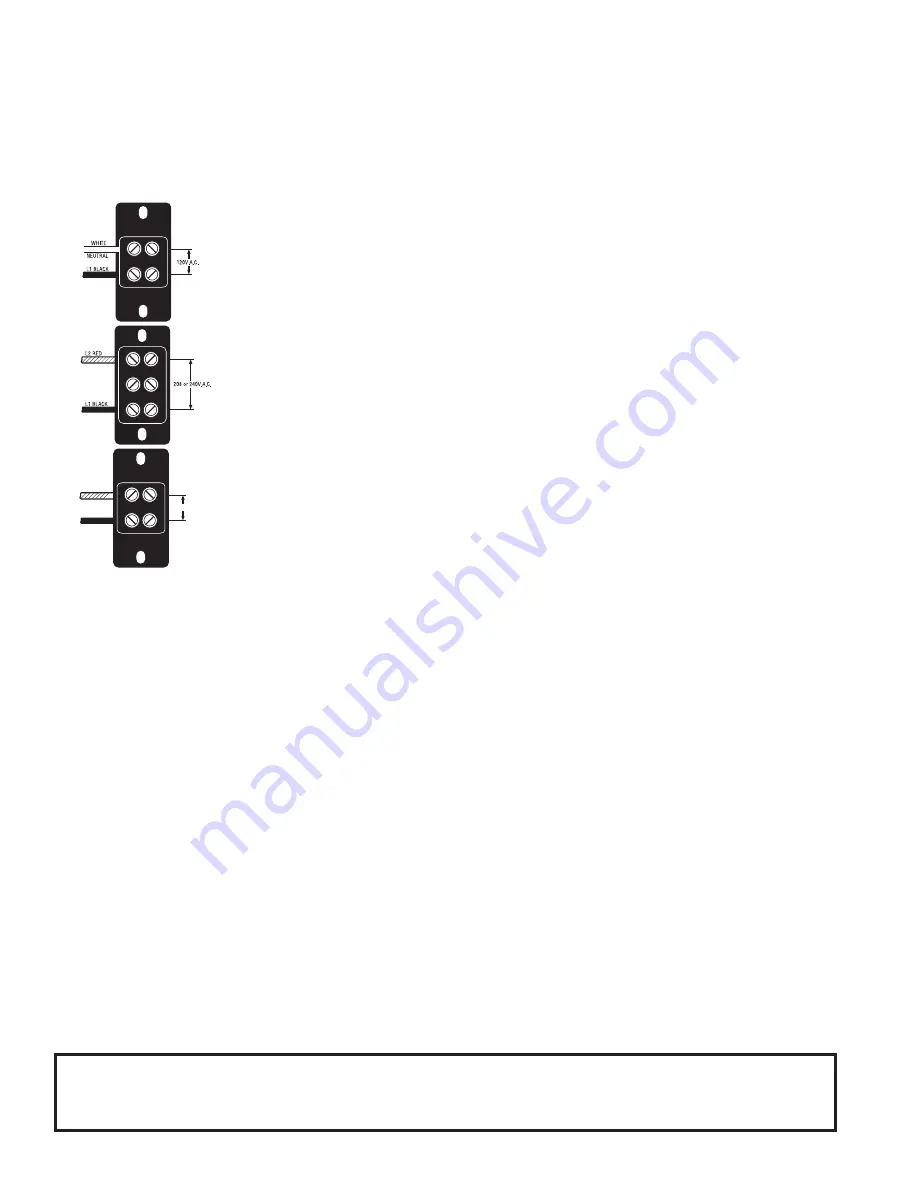
4
ELECTRICAL REQUIREMENTS
CAUTION
- The dispenser must be disconnected from the power source until specified in Initial Set-Up.
The H5M dispenser requires 2-wire, grounded service rated 120, 208, or 240 volts ac, 20 amp, single phase.
The H5MA, 230V-CE dispenser requires 2-wire, grounded service rated 230 volts ac, 40 amp, single phase, 50/60Hz. (Refer
to the dispenser’s dataplate for exact voltage requirement.)
Electrical Hook-Up
CAUTION –
Improper electrical installation will damage electronic components.
1. An electrician must provide electrical service as specified.
2. Using a voltmeter, check the voltage and color coding of each conductor at the electri-
cal source.
3. Remove the upper and lower rear panels. Turn the knob of the thermostat to the “OFF”
position (fully counterclockwise).
4. Install a strain relief and the proper electrical wiring to the terminal block.
5. Connect the dispenser to the power source and verify the voltage at the terminal block
before proceeding. Reinstall both rear panels.
6. If plumbing is to be hooked-up later be sure the dispenser is disconnected from the
power source. If Plumbing has been hooked-up, the dispenser is ready for Initial
Set-Up.
10267 040709
PLUMBING REQUIREMENTS
This dispenser must be connected to a
COLD WATER
system with operating pressure between 20 and 90 psi (138 and
620 kPa)from a
1
⁄2” or larger supply line. A shut-off valve should be installed in the line before the dispenser. Install a
regulator in the line when pressure is greater than 90 psi (620 kPa) to reduce it to 50 psi (345 kPa). The water inlet fitting
is
1
⁄4” flare.
NOTE -
Bunn-O-Matic recommends
1
⁄4” tubing for installations of less than 25 feet and
3
⁄8” for more than 25 feet from the
1
⁄2” water supply line. At least 18 inches of an FDA approved flexible beverage tubing, such as reinforced braided polyethylene
or silicone, before the dispenser will facilitate movement to clean the countertop. Bunn-O-Matic does not recommend the
use of a saddle valve to install the dispenser. The size and shape of the hole made in the supply line by this type of device
may restrict water flow.
CE REQUIREMENTS
• This appliance must be installed in locations where it can be overseen by trained personnel.
• For proper operation, this appliance must be installed where the temperature is between 5°C to 35°C.
• Appliance shall not be tilted more than 10° for safe operation.
• An electrician must provide electrical service as specified in conformance with all local and national codes
• This appliance must not be cleaned by water jet.
• This appliance is not intended for use by persons (including children) with reduced physical, sensory or mental capa-
bilities, or lack of experience and knowledge, unless they have been given instructions concerning use of this appli-
ance by a person responsible for its safety.
•
Children should be supervised to ensure they do not play with the appliance.
•
If the power cord is ever damaged, it must be replaced by the manufacturer or authorized service personnel with a special
cord available from the manufacturer or its authorized service personnel in order to avoid a hazard.
L2 RED
L1 BLACK
230V A.C.
This equipment must be installed to comply with the International Plumbing Code of the International
Code Council and the Food Code Manual of the Food and Drug Administration (FDA). For models installed
outside the U.S.A., you must comply with the applicable Plumbing/Sanitation Code for your area.



















