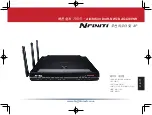4
AOSS
(AirStation One-Touch Secure System) is a simple system for confi guring
your wireless network securely. If your router and your client device are installed
and both support AOSS, then making a secure wireless connection between
them is simple.
AOSS
A.
Push the AOSS button on the top of your router and hold it in for a few seconds. The AOSS light
will begin to fl ash amber.
B.
You now have two minutes to
push the AOSS button on your client device and fi nish the
connection. If your client device is a PC card, CardBus, USB, or PCI adapter, the AOSS button will
probably be in its
Client Manager Software
. Check your client device’s AOSS setup information for
instructions on where to push or click the AOSS button.
After you’ve pressed both buttons, it will take about 30 seconds for the connection to complete.
When it’s fi nished, the AOSS light will glow a solid amber, without blinking. You now have a secure
network connection!
Notes:
If your client devices do not support AOSS, or you don’t want to use it, turn to
page 5
.
Only one AOSS wireless client adapter can be confi gured with the AOSS router at a time. The
buttons will need to be re-pressed to connect each additional AOSS wireless client adapter.
Additional non-AOSS wireless devices can be connected to your wireless network by connecting
them manually. The encryption information is available in the AirStation Web Confi guration
Utility in the AOSS section. Please consult the User Manual on the AirStation CD-ROM for more
information.
After you push the fi rst AOSS button, you have 2 minutes to push the second AOSS button. If you
run out of time, just push the fi rst AOSS button again.
Summary of Contents for Nfiniti AirStation WZR-AGL300NH
Page 3: ...3 English Connecting your AirStation PC Cable or DSL Modem Power to outlet or power strip...
Page 7: ...www buffalotech com AirStation Draft N WZR AGL300NH WZR AGL300NH AirStation AC CAT5 LAN...
Page 8: ...2 AirStation WZR AGL300NH AirNavigator Internet AirNavigator...
Page 9: ...3 AirStation PC Cable DSL Modem...
Page 11: ...5 AOSS SSID AOSS...
Page 12: ...6 AirStation AirNavigator...
Page 13: ...www buffalotech com AirStation Draft N WZR AGL300NH AP WZR AGL300NH AirStation AC CAT5...
Page 15: ...3 Airstation PC Cable DSL...
Page 17: ...5 AOSS SSID AOSS...
Page 18: ...6 AirStation AirNavigator for Routers and Access Points CD ROM...
Page 19: ...www buffalotech com AirStation Draft N WZR AGL300NH AP WZR AGL300NH AirStation AC CAT5 LAN CD...
Page 21: ...3 AirStation PC DSL...
Page 23: ...5 AOSS SSID AOSS...
Page 24: ...6 AirStation AirNavigator for Routers and Access Points CD ROM...