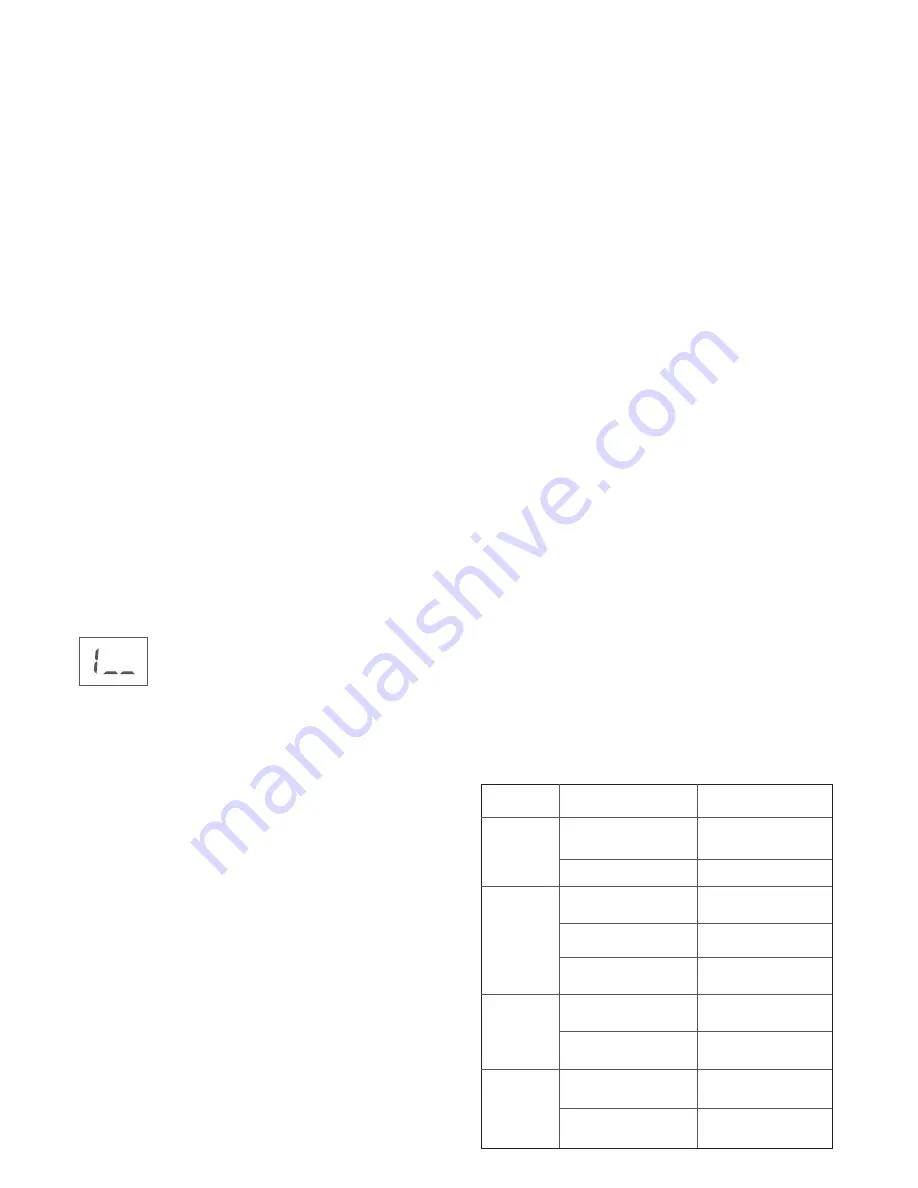
OPERATION OF CD/AUX FUNCTION
1. Slide the function switch to the “BT/CD/AUX” Position.
2. Press the CD door to open, insert the CD disk (shiny side
down) and close the CD door. The player will play the first
song and the LCD will display the track number.
3. Adjust the volume with the volume knob.
4. Press the PLAY/PAUSE button to temporarily pause
playback, press again to resume playback.
5. Press the STOP button to stop playback.
6. To change tracks at any time press PREV or NEXT button.
7. To set repeat mode, press the REP./PROG button repeatedly
to choose the desired mode: repeat current track, repeat whole
disc, shuffle, off.
8. To program a sequence, when play is stopped, press the
REP./PROG button to enter program status (The LCD display
will flash as picture below) and press PREV or NEXT button
to choose the track. After the track is chosen, press the
REP./PROG button. You can program as many as 10 tracks.
Press the PLAY/PAUSE button to play the music in programmed
sequence. To cancel the program, press
the STOP button.
LISTENING TO THE RADIO
1. Slide the function switch to RADIO.
2. Slide the band switch to the desired band.
3. Rotate the volume knob to adjust the volume
4. Rotate the tuning knob to set the desired frequency.
TO ENHANCE RADIO RECEPTION
FM: Extend the antenna
AM: Adjust the direction of the player
BLUETOOTH® FUNCTION
1. Slide the function switch to BT/CD/AUX.
2. In the Bluetooth® setting on your device select
“BD-BMBOX-1” to pair. The Bluetooth® indicator will light up
once your device is paired. (If your device prompts you to enter
password, please enter 0000.)
3. After your device has been paired, you can play music from
your device through the Audio Player.
4. After your device has been paired hold STOP button to stop
searching for new Bluetooth® device.
5. To disconnect Bluetooth® during music playback, hold
PLAY/PAUSE button.
6. To answer a phone call during music playback, press
PLAY/PAUSE button once, and to reject, press twice.
7. To use the hands free function during music playback, press
PLAY/PAUSE button once.
P
IMPORTANT SAFETY INFORMATION
APPLICATION ENVIRONMENT
1. Please do not use the player near water, wet places
or any heat sources.
2. Please place the product on a flat surface with sufficient
ventilation. A space greater 10cm at the top and the back,
and greater than 5cm at both sides should be left for the
product. The ventilation openings should not be covered
with items such as newspaper, table cloth, curtain, etc.
3. Do not place on a bed, wool blanket or in a bookcase,
cupboard or hermetic sealing frame or any other similar
objects or places.
POWER SUPPLY
1. When pulling out the power cord, pull the plug.
Do not pull from the power cord.
2. Do not touch the AC power supply plug when your hand
is wet, since it may cause an electric shock.
3. The power cord should be placed in a fixed position to avoid
twisting or being stepped on. Do not use an AC power socket
with thin and elongated electrical wires. A heavy load for the
socket may cause fire or an electrical shock accident.
4. When the main plug or appliance coupler is used as the
disconnect device, the disconnect device shall remain readily
operable. To completely disconnect from the power input, the
main plug of the CD player should be disconnected from the
device.
5. When the product is not in use for a long time, pull out the
AC power supply plug from the power supply socket or take
out the battery.
AUX IN
This player can be used as amplifier for your audio device. Plug
your audio device output jack into the audio input jack, then
slide the function switch to AUX in position and the player will
play your input audio signal.
EARPHONE JACK
For private listening, insert your headphones into the 3.5mm
headphone jack. The sound will be automatically directed to
you headphones instead of the speaker.
Caution: Listening at high power for a long time could damage
your hearing.
DISPOSAL
Electrical goods should not be disposed of with household
waste. Check local regulations for disposal of electrical goods
and to find your nearest recycling facility.
This Compact disk player is classified as a
“CLASS 1 LASER PRODUCT”.
DANGER: Invisible laser radiation when opened and
interlock is broken. Avoid direct exposure to beam.
TROUBLESHOOTING GUIDE
PROBLEM POSSIBLE CAUSES SOLUTION
The player
does not
work
Not
available to
play
No sound
The sound
stops
The power supply plug has
not been inserted to the
socket properly.
The power switch is not
turned on.
The disk is not placed
properly.
The disk is not compatible.
CD door not closed.
Operation method is
incorrect.
The volume is too low.
The disk or the laser lens
is dirty.
The disk is scratched or
damaged.
Insert the power supply
plug in the socket securely.
Push the power switch to
“ON”.
Place the disk properly,
with the printed surface
facing upwards.
Insert a compatible disc.
Close the CD door.
Ensure you are following
the instructions correctly.
Increase the volume.
Clean the disk or laser lens.
Change for an
undamaged disk.


