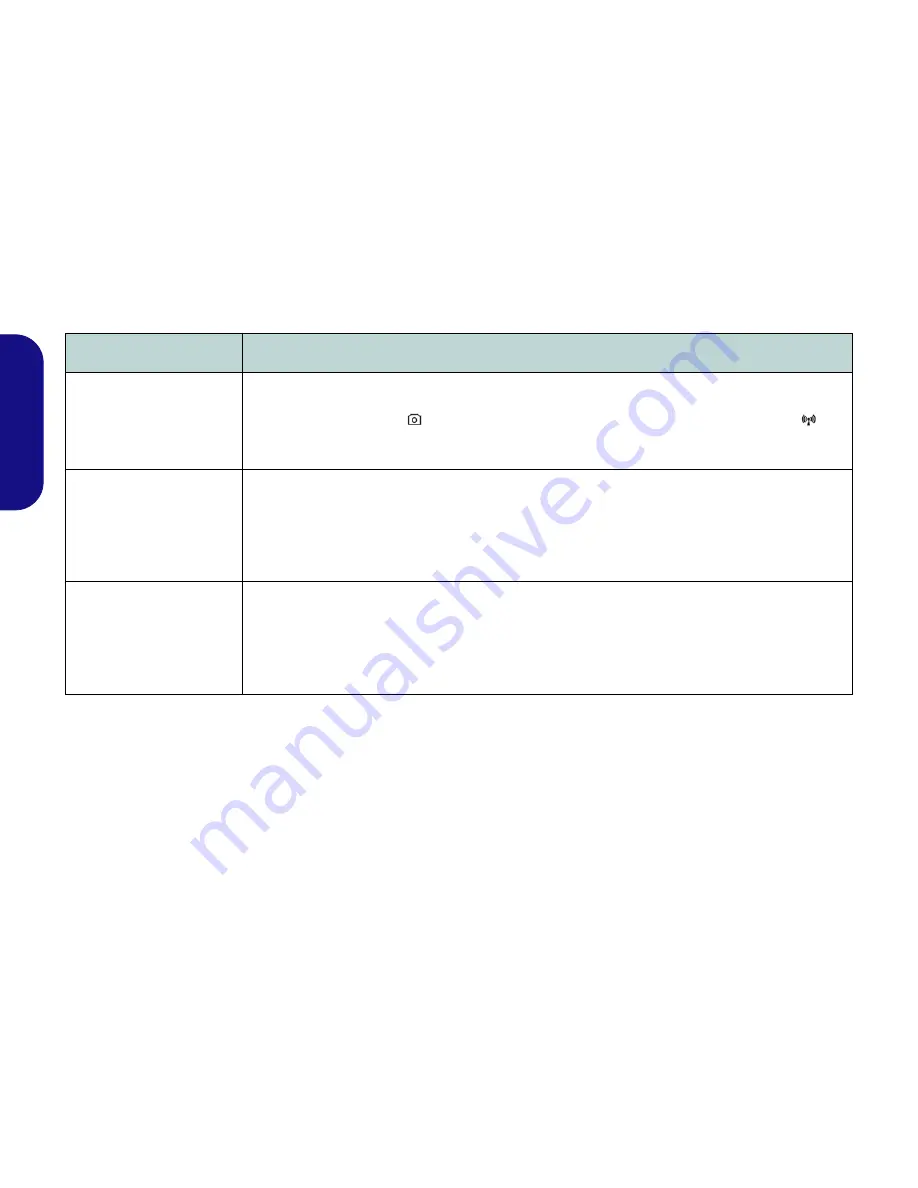
20
English
Troubleshooting
Problem
Possible Cause - Solution
The
PC Camera/Wireless
LAN/Bluetooth modules
cannot be detected.
The modules are off.
Check the LED indicator und/or function key indicator to see if the PC Camera/
WLAN/Bluetooth module is on or off (see
Table 3 on page 7
and
Table on page 9
). Use the key
combination
Fn + F10
/the
Hot Key button
(PC Camera)
, the key combination
Fn + F11
/the
Hot
Key button
(WLAN)
or the key combination
Fn + F12 (Bluetooth)
to toggle power to the module (see
Table on page 9
).
The captured video files
from the
PC Camera
are
taking up too much disk
space.
Note that capturing high resolution video files requires a substantial amount of disk space for each file.
Note that the
Windows
system requires a minimum of
15GB
of free space on the
C: drive
system
partition. It is recommended that you save the capture video file to a location other than the
C:drive
,
limit the file size of the captured video or reduce video resolution (
Options
>
Video Capture Pin...
>
Output Size
).
The captured video files
from the
PC Camera
are
taking up too much disk
space.
Note that capturing high resolution video files requires a substantial amount of disk space for each file.
Note that the
Windows
system requires a minimum of
15GB
of free space on the
C: drive
system
partition. It is recommended that you save the capture video file to a location other than the
C:drive
,
limit the file size of the captured video or reduce video resolution (
Options
>
Video Capture Pin...
>
Output Size
).
Summary of Contents for 15CL48
Page 1: ......
Page 2: ......
Page 6: ...IV ...
Page 30: ...24 English ...
Page 54: ...48 Deutsch ...
Page 78: ...72 Français ...
Page 102: ...96 Español ...
Page 126: ...120 Italiano ...






























