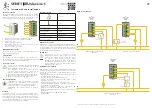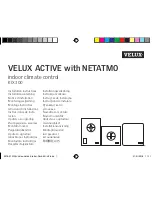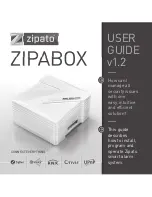Replacing battery item H4572PI
In the flush-mounted version H4572PI, after the battery has been put in, insert the tab in the socket as shown in the figure.
CONFIGURATION for use in a traditional system
5
For the radio control keys a mode of operation can be chosen from those listed in the table below.
Depending on the type of configurator in socket M a corresponding mode of operation is obtained.
The sockets of configurators A, PL1 and PL2 are not used.
The last 4 types of configuration, unlike the first 7, allow mixed modes of operation: i.e. key A and key B do not have the same mode
of operation.
Description
Configurator in M
Spacer mounted
on the key covers
Cyclical ON/OFF command
No configurator
YES
ON command
ON
YES
OFF command
OFF
YES
ON command pressing the upper key, OFF pressing the lower key
O/I
NO
Rolling shutters UP/DOWN to limit switch command
⇑⇓
NO
Rolling shutters UP/DOWN for the time the key is pressed command
⇑⇓
M
NO
Pushbutton mode
PUL
YES
Mixed modes
KEY A: Cyclical
KEY B: Up/Down
1
KEY COVER A: YES
KEY COVER B: NO
KEY A: Cyclical
KEY B: Up/Down Monostable
2
KEY COVER A: YES
KEY COVER B: NO
KEY A: O/I
KEY B: Up/Down
3
NO
KEY A: O/I
KEY B: Up/Down Monostable
4
NO
A
PL1
PL2
M
Configurator
None, 1÷9, GEN, AMB, GR, AUX
None, 1÷9
None, 1÷9
See tables below
CONFIGURATION for use in a My Home system
6
To use the device in a My Home system receiving radio interface item HC/HS4575 or L/N/NT4575N must be installed. The radio
control must be configured putting the configurators into configurator sockets A, PL1, PL2 and M. If PL2 is not configured, key B is
disabled. To find out about the configuration possibilities refer to the following tables and to the My Home guide, if necessary.
If when a key is pressed the configuration on the device is wrong, no command is sent and the luminous indicator flashes quickly.
2
3
5
6
7
8
4
1