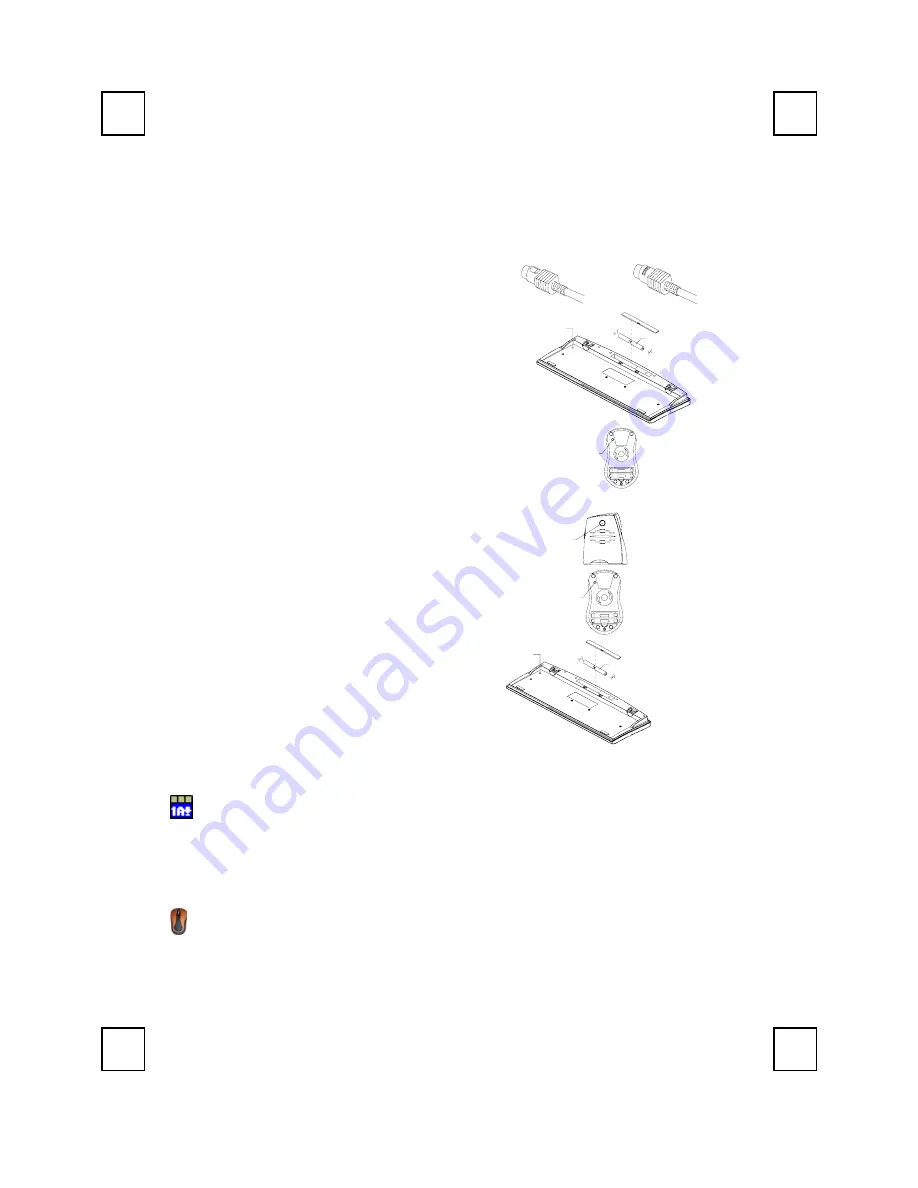
2001ARF Quick Installation Guide
3100504920 v1.1
中
無線鍵盤滑鼠組
快速安裝指南
硬體安裝
頻道切換
ID Button
1.5V 2pcs
1.
關掉電腦電源。
2.
將接收器連接到電腦上,接收器的綠色接頭連接到
電腦的滑鼠連接埠,紫色連接頭接到電腦的鍵盤連
接埠。
3.
安裝鍵盤的電池,並請注意電池正負極方向。
4.
安裝滑鼠的電池,請注意電池的正負極方向。
ID Button
ID
設定
ID Button
ID Button
這個 ID 辨識功能有助於防止相同環境中 RF 鍵盤的干
擾。在您更換電池後,或當您的鍵盤組無法正常工作
時,請您務必重新設定鍵盤組的 ID。
接收器、滑鼠和鍵盤上會有 CONNECT 字樣以標示 ID
設定鈕的位置。
1.
電腦為開機狀態下,才可設定 ID。
2.
按一次接收器上方的 ID 設定鈕。
3.
按一次滑鼠底部的 ID 設定鈕。
4.
按一次鍵盤底部的 ID 設定鈕。
ID Button
1.5V 2pcs
軟體安裝
鍵盤驅動程式安裝
為使您的鍵盤發揮最大的功能,請安裝 KeyMaestro 驅動程式,KeyMaestro 驅動程式位於包裝內
所附的光碟片中。
1.
將驅動程式光碟片至於您的光碟機中。.
2.
執行在
\2003RF&2001ARF\keyboard software
子目錄中的
SetupKey.exe
。
3.
依照螢幕上的指示,以完成安裝的步驟。
滑鼠驅動程式安裝
為使您的滑鼠發揮最大的功能,請安裝滑鼠驅動程式,滑鼠驅動程式位於包裝內所附的光碟片
中。
1.
將驅動程式光碟片至於您的光碟機中。
2.
執行在
\2003RF&2001ARF\mouse software
子目錄中的
setup.exe
。
3.
依照螢幕上的指示,完成安裝步驟。
鍵盤的
ID
設定鈕
接收器的
ID
設定鈕
滑鼠的
ID
設定鈕
滑鼠接頭
鍵盤接頭








