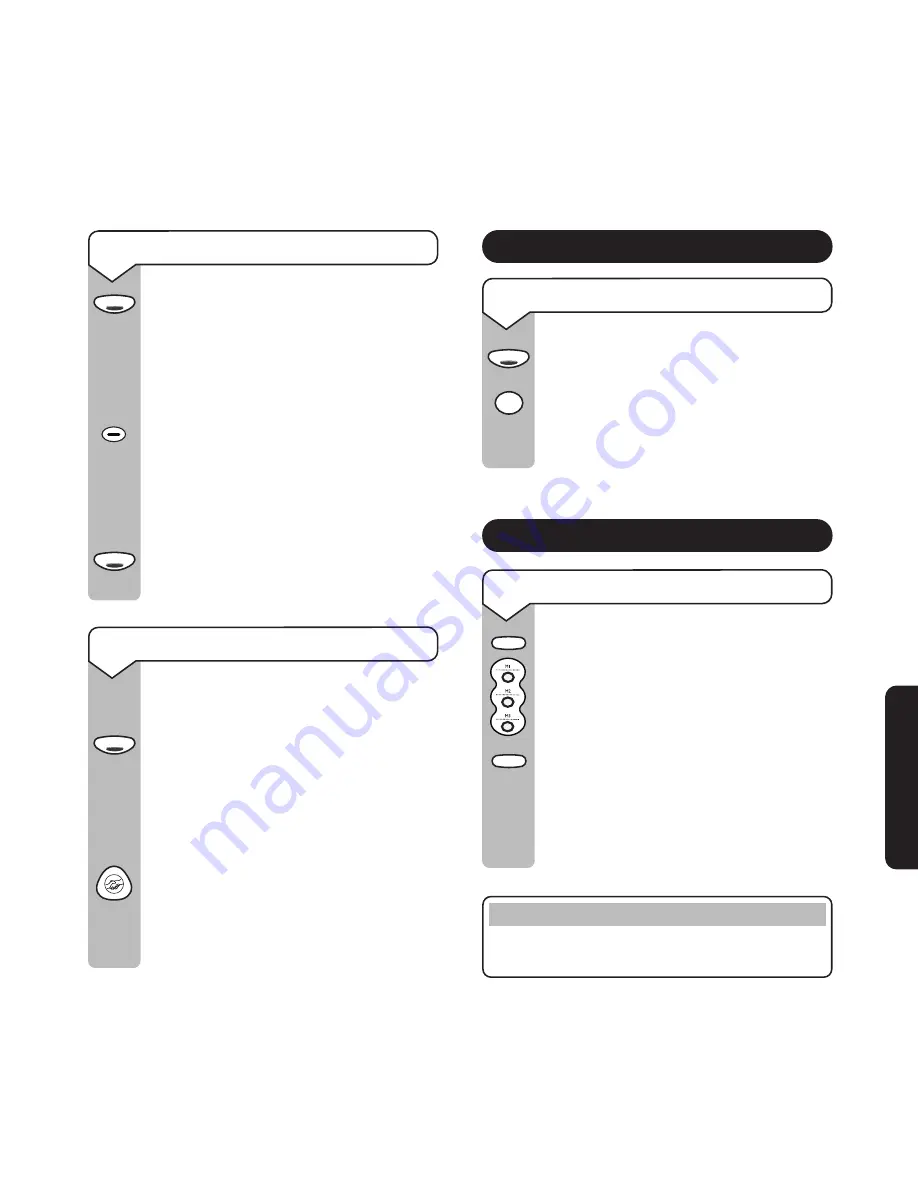
21
B
T
In T
o
uch 1000
in normal use
To make a handsfree call
Press the
Handsfree
button.
The handsfree light comes on and you
can hear the dialling tone.
Dial the number you require.
Now speak to your caller through the
microphone.
You can lift the handset at any time
during the conversation.
To end your call, either replace the
handset (if lifted) or press the
Handsfree
button.
To answer a call in ‘handsfree’
1. Using the
Handsfree
button
.
When the phone rings, press the
Handsfree
button and speak.
To end the call, press the
Handsfree
button again.
2. Using the
Pendant
button
.
When the phone rings, press the
Pendant
button and speak.
To end the call, press the
Pendant
button again.
Redial
To redial the last number dialled
Lift the handset or press the
Handsfree
button.
Press the
Redial
button.
The phone will automatically dial the
last number dialled.
Quickdial memory numbers
To store Quickdial memory numbers
Press the
Store
button.
‘Select location’ by pressing one of the
Quickdial memory buttons, either
M1
,
M2
or
M3
.
Enter the phone number, then press
the
Store
button.
The phone number is now stored.
Repeat this sequence to store all 3
Quickdial memory numbers.
Please note
If you wish, your careline service provider can
program your Quickdial numbers for you.
Store
Store
Handsfree
Handsfree
Handsfree
Redial
Handsfree
Summary of Contents for IN TOUCH 1000
Page 2: ...2...
Page 4: ...4 4 BT In Touch...












































