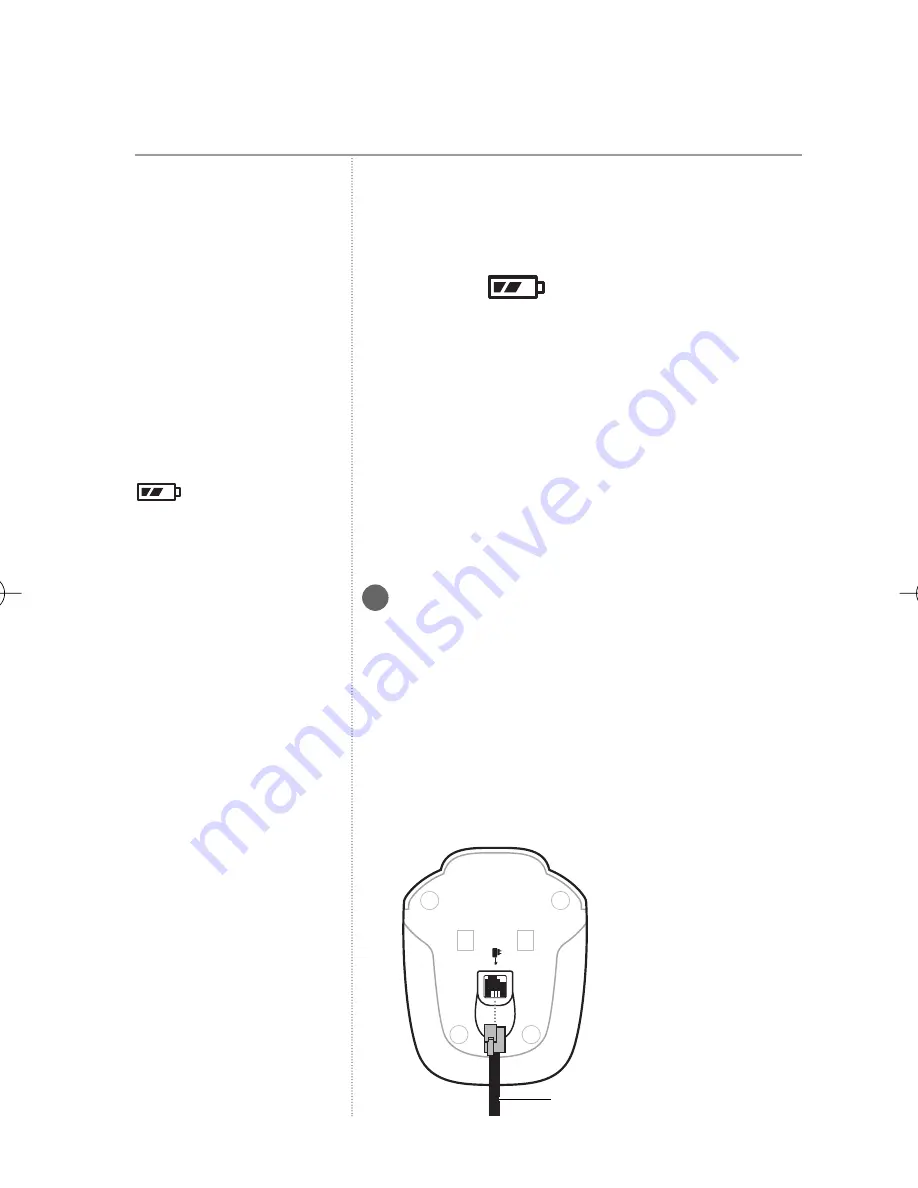
Freelance 101 Isssue 3 Edition 1 12.10.06 7851
Getting started
6
Call the Helpline on
0870 605 8047
or
email [email protected]
Battery low warning
If the battery charge
becomes low during a
call you will hear a
warning beep every
minute to alert you.
If the battery runs out,
your call will be
disconnected. You will
need to recharge the
handset before using it
again.
During charging, the
icon will scroll in
the display.
Battery performance
To keep your batteries
in the best condition,
leave the handset off
the base for a few hours
at a time.
Running the batteries
right down at least once
a week will help them
last as long as possible.
The charge capacity of
rechargeable batteries
will reduce with time as
they wear out, giving
the handset less
talk/standby time.
Eventually they will
need to be replaced.
New batteries are
available from the BT
Freelance 101 Helpline
on
0870 605 8047
or email bt.helpdesk@
suncorptech.com.
4. Place the handset in the base to
charge, the red charging light on the
base comes on, you hear a beep tone
and the
icon begins scrolling in
the handset display.
You should charge the handset for at
least 24 hours on first charge.
5. Once fully charged, plug the telephone
line cord into the telephone wall socket.
B
BT Freelance 101 multiple pack
owners only
For each additional handset:
You need to place your BT Freelance 101
charger close enough to a mains power
socket so that the cable will reach.
1. Plug the power adaptor cable into the
underside of the charger.
Power cable
7851 Freelance 101 UG_mono [3-1] 12/10/06 09:04 Page 6







































