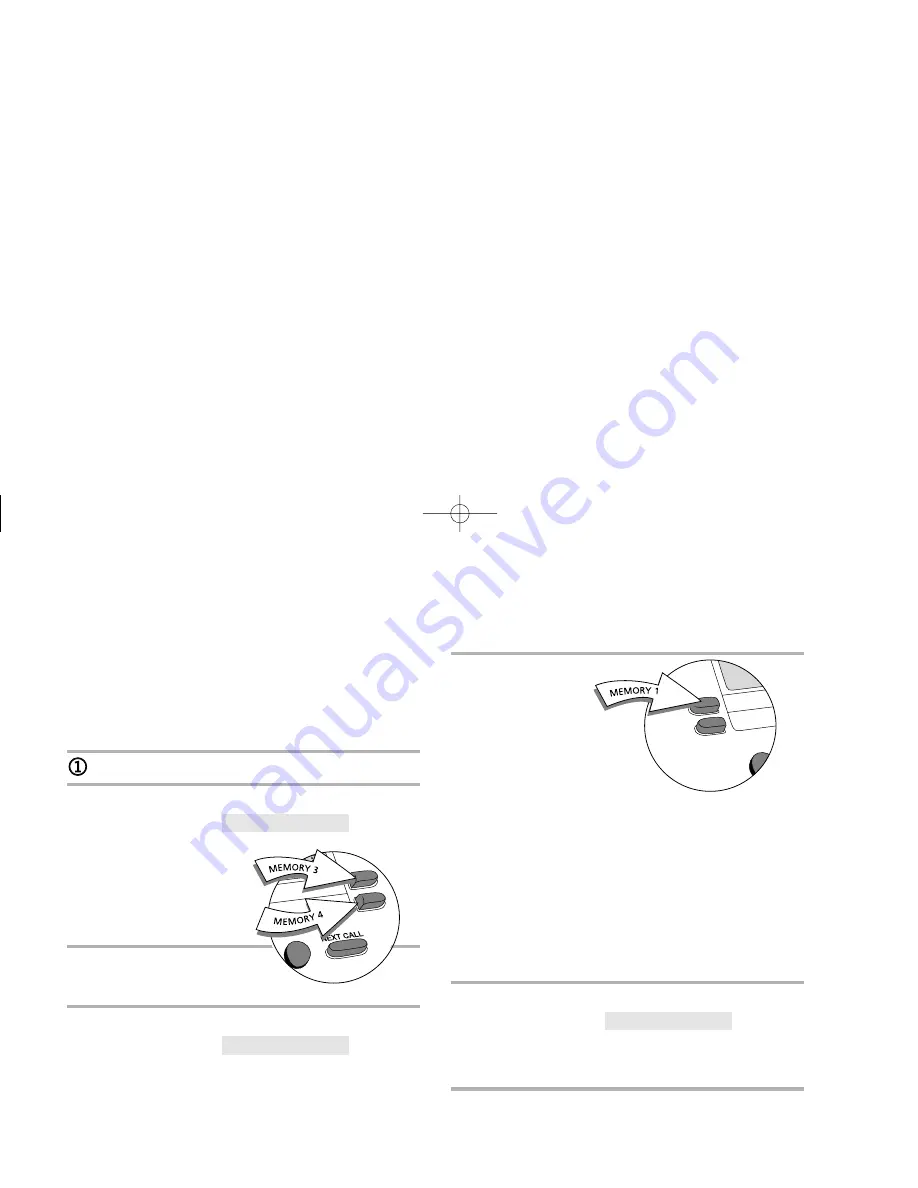
27
Programming exception codes
Your payphone uses the first few digits of any number
dialled to determine the charge rate for the call.
You can program exceptions to the normal settings.
For instance, you could set a certain rate for
international calls.
Start programming, if you haven’t already
2
Press
S39H
The display will show
If you have previously
entered exception codes,
press
Memory 3
or
Memory 4
to move
through the list.
3
Enter the number
You can enter up to 6 digits.
4
Press
H
The display will show
5
Press
Memory 1
to move through
the different call
charge types
The different call charge types are: BARRED, FREE, FEE
£0.50, DIR ENQ, WORLD, ASIA, AMERICA, EUROPE,
EIRE, PREMIUM, MOBILE, NATIONAL AND LOCAL.
If you want to charge a fixed fee for a type of call,
regardless of the length, go to FEE £0.50 and use
Memory 3
to increase the value or
Memory 4
to decrease
the value. If you choose this option, the caller will only
have to put in the fixed fee – the payphone will not ask for
more money no matter how long the call is.
6
Press
H
The display will show
If you would like to program another exception code,
repeat steps 3 to 6.
7
Program another feature or lock the cash box,
remove the key and replace the handset.
- - - - - - - - - - -
barred
- - - - - - - - - - -
1
3
Extra features:
Charging
2305 c100 User Guide 3.9br 23/10/2001 5:05 pm Page 27
Summary of Contents for Contour 100
Page 1: ...br BT Contour 100 User guide 2305 c100 User Guide 3 9br 23 10 2001 5 04 pm Page 2 ...
Page 2: ......
Page 37: ......



























