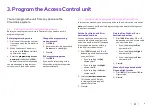You can program the unit from any phone on the
Cloud Voice system.
3.1 Putting the unit in programming mode
Before you can program your Access Control unit, you need to put it in
programming mode:
Enter programming mode
1. Dial the unit’s extension number
from a phone on the Cloud Voice
system.
2. When the Access Control unit
answers, dial
*900 and wait for a
confirmation beep.
3. Enter the
programming access
password (the default is 1234)
and wait for a confirmation beep.
You are now ready to program your
unit from your Cloud Voice phone.
Change the programming
mode password
1. Dial
*600.
2. Enter a new four-digit password
Do not use * or # as digits.
3. Press
#.
Exit programming mode
1. Dial
*900.
If you don’t dial anything within
45 seconds, programming mode
exits automatically.
3. Program the Access Control unit
3.2
Using codes to program the Access Control unit
In this section we show you how to set up and use the unit for various scenarios.
Note: you’ll need to put the unit in programming mode before following any of
the instructions below.
Set the Day, Night, and Error
destination numbers
You can specify which numbers the
unit calls in daytime and night time,
and which number it calls if someone
tries to open the door by entering
three incorrect codes in a row.
1. Dial
*360 followed by 1, 2, or 3
depending on which access code
you want to set:
• If you’re setting the Day
number, dial
1.
• If you’re setting the Night
number, dial
2.
• If you’re setting the Error
number, dial
3.
2. Dial your
destination number
This can be up to 20 digits,
including a limited range of
special characters .
3. Press
#.
Delete a Day, Night, or Error
destination number
1. Dial
*360 followed by 1, 2, or 3
depending on which access code
you want to delete:
• If you’re deleting the Day
number, dial
1.
• If you’re deleting the Night
number, dial
2.
• If you’re deleting the Error
number, dial
3.
2. Press
#.
Manually change between the
Day and Night modes
1. Dial
*80 for Day mode or *81 for
Night mode.
2. Press
#.
4