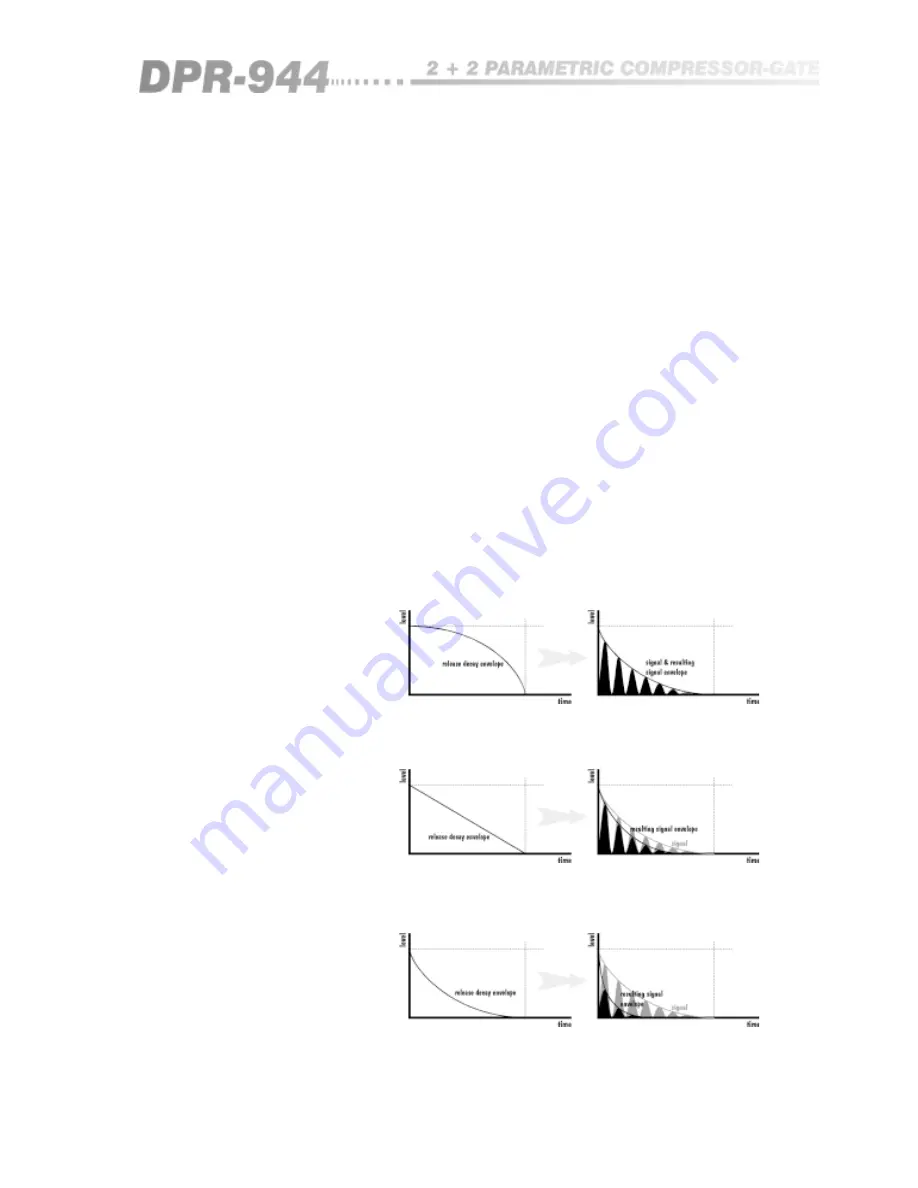
19
•
Now gradually rotate the
threshold
control anti-clockwise. At some position
you will hear your signal appear - the gate has now ‘opened’. Notice also that
the green
open
light has come on. Spend a few minutes adjusting the
threshold control and watching the display.
•
Depress the
depth
switch whilst listening to the program. Notice that with
the switch in, the signal does not completely disappear when the gate is
‘shut’. The most appropriate setting for this switch will depend very much on
the specific application. For general noise reduction on background
microphone clutter, the 20dB position sounds less obtrusive.
•
The
attack
switch and
release
control can be intuitively operated.
Attack
is
the time taken for the gate to open once the threshold level has been reached.
The
release
is the time taken for the gate to fully close once the
hold
cycle
has finished. On the DPR 944, the hold time varies with the setting of the
release
control, being set internally to about 20% of the selected release time.
Take some time to experiment with these controls to hear their effects on the
envelope of the program signal. Whilst doing this also observe how the gate
open
and
shut
lights fade between each other, precisely following the sound.
You will notice that these follow the actual times set by the
attack
and
release
controls, and is a true indication dynamically of the state of the gate.
BSS use the release characteristic of
figure 7.3a
, the aim being to effect the
natural decay of the signal as little as possible initially, whilst providing a
rapid reduction as the signal decays toward the noise
(see figure 7.3b)
.
Fig 7.3a&b Most
unobtrusive release -
the BSS technique
Figure 7.4a
shows a compromise solution. Here the signal is reduced linearly,
but as can be seen in
figure 7.4b
, there is some modification of the signal.
Fig 7.4a&b
Compromise release
Figure 7.5a
shows the easiest (and worst) implementation of gating. As shown
in
figure 7.5b
, when applied to a decaying signal, the result is an abrupt
reduction which sound unnatural.
Fig 7.5a&b Most
synthetic release
This covers the basic operation of the DPR 944. For a more detailed
description of the controls, please
refer to section 6.0
. For information
covering specific configurations, please
see section 8.0
.
Summary of Contents for DPR-944
Page 1: ...1 DPR 944 User Manual...
Page 8: ...8 The DPR 944 Fig 4 2 Rear Panel Fig 4 1 Front Panel...
Page 9: ...9 All numbers in bubbles refer to Section numbers...
Page 41: ...41 User Notes...
Page 42: ...4 2 User Notes...






























