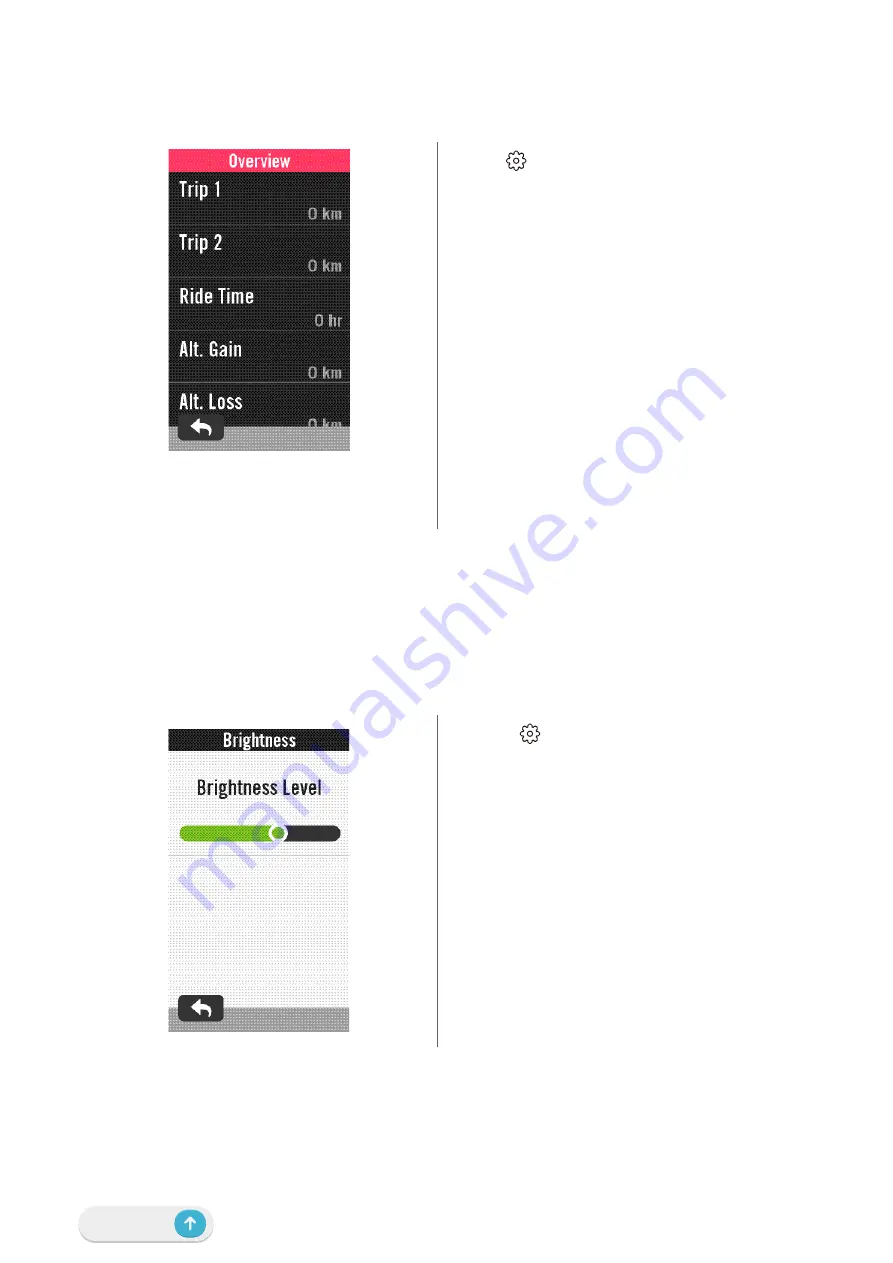
31 Settings
Overview
Select Overview to view more details of the bike odometer.
1. Find
in the home page.
2. Tap
Bike Settings.
3. Select a bike profile
> Overview.
Trip 1 / 2:
Cumulative mileage recorded before you reset
it. You are free to use Trip 1 or Trip 2 to record
travel distance in a period and reset it.
Trip 1 and 2 will show in the same value before
you reset one or each of them.
For instance, if you plan to change your tires
after riding 100 km, you can reset Trip 1 or
Trip 2 to 0 when you install new tires. After a
few rides, you can view the total trip distance
since you changed the tires to see how many
distance remains to change tires
.
Brightness
1. Select
in the home page.
2. Select
Brightness.
3. Tap on and drag the slider to adjust the
brightness level.
Summary of Contents for Rider 750
Page 1: ...Rider 750 User Manual...






























