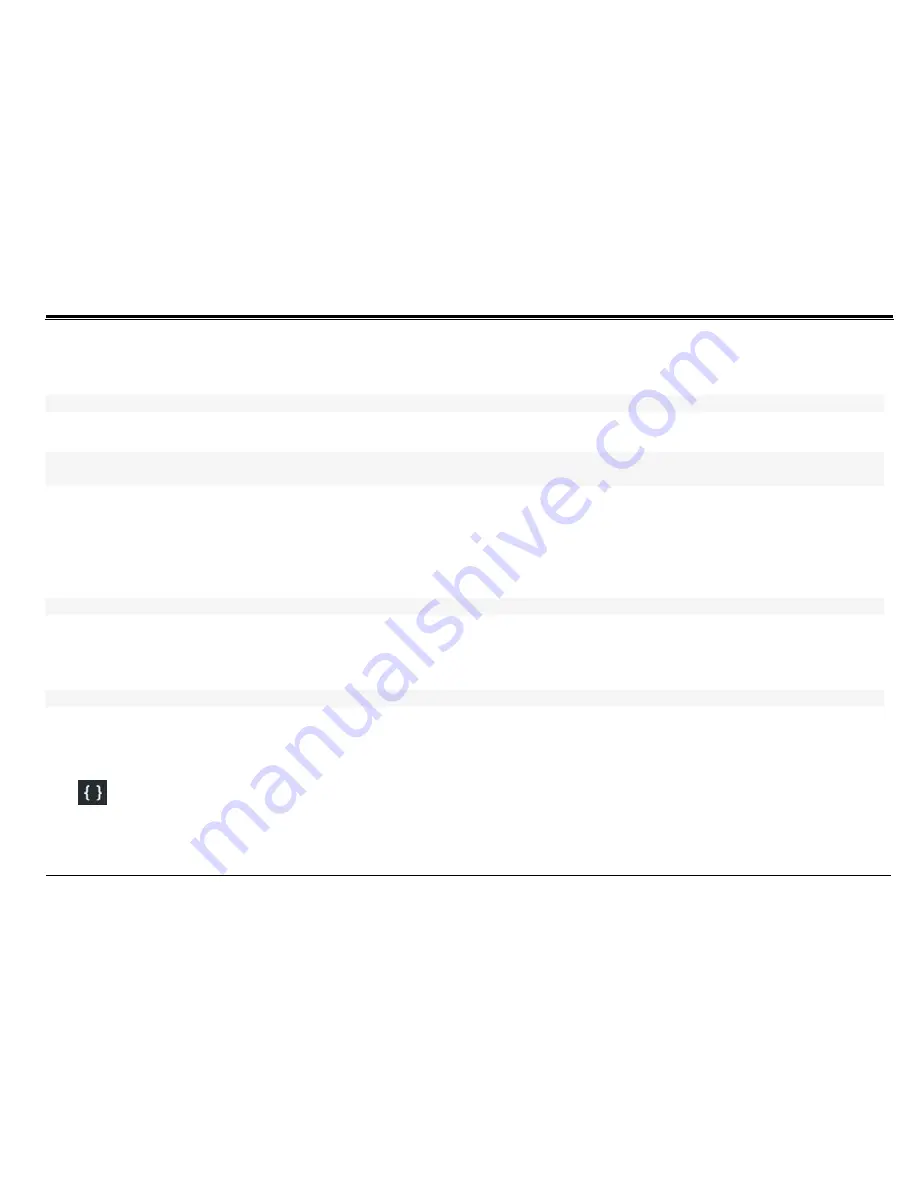
User Manual
Bryte www.brytestore.com
19
The device
support multiple languages, according to your needs,choose the right one from the languages list.
B. Setting for keyboard and input setting
Input method can be set according to the user’s needs
3.22 Backup and Reset
Click the Settings menu to enter backup and reset interface, restore the factory default
Select Erase SD card
Note: remember that before you restore the factory default, file backup to other device, such as computer, usb flash disk
3.23 Date and Time Settings
Click Settings menu to enter the date and time Settings interface, cancel the automatic option, or click on the " date and time" can manually modify the date,
time, time zone.
Date setting: enter the correct date,
click DONE to complete
Time setting : enter the right time ,click DONE to complete
3.24 Auxiliary function Operation
Can set up automatic screen rotation in this interface , etc.
Developer options: It is recommended to use the factory default mode , otherwise it will affect some features using
Click
to enter the developer options
3.25 Desktop icons move/delete/increase





































