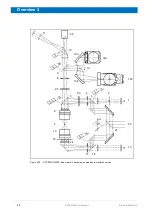64
HYPERION User Manual
Bruker Optik GmbH
Operation 4
6
Make sure that the light path
selector lever
⑤
is pushed in
completely, i.e. the light is
routed to the binocular.
7
View through the binocular.
When you see a sharp image
of a bright circle which is
aligned to the center of the
cross hairs, then the con-
denser is set optimally.
When you see an unsharp
image and / or the bright cir-
cle is not aligned to the center
of the cross hairs, then the
condenser height needs to be
adjusted and / or the con-
denser needs to realigned in
x- and / or y-direction.
8
When the check has revealed
that the condenser is set opti-
mally, rotate the thumb wheel
⑥
in the arrow direction of
the big circle to move the pin-
hole aperture out of the beam
path again.
⑤
⑥
Summary of Contents for HYPERION
Page 1: ...HYPERION User Manual I 24319 ...
Page 56: ...54 HYPERION User Manual Bruker Optik GmbH Overview 3 ...
Page 148: ...146 HYPERION User Manual Bruker Optik GmbH Repair and Maintenance 6 ...
Page 168: ...166 HYPERION User Manual Bruker Optik GmbH Specifications A ...
Page 172: ...170 HYPERION User Manual Bruker Optik GmbH Measurement parameters B ...
Page 174: ...172 HYPERION User Manual Bruker Optik GmbH Spare parts and consumables C ...
Page 175: ...173 Bruker Optik GmbH HYPERION User Manual D System diagram ...
Page 176: ...174 HYPERION User Manual Bruker Optik GmbH System diagram D ...