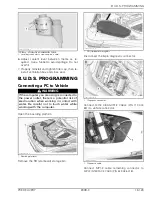B.U.D.S. PROGRAMMING
vdd2006-001-151
NOTE:
An optional
MALE-FEMALE EXTENSION SE-
RIAL CABLE (P/N DB9)
available at electronic retail
outlets can be used between diagnostic cable and
MPI-2 interface. Do not exceed 7.6 m (25 ft).
Connect remaining MPI-2 interface card connec-
tor to the USB port of a PC (personal computer).
mmr2006-079-200
Use B.U.D.S. software as described further in
B.U.D.S. SOFTWARE
.
B.U.D.S. Software
IMPORTANT:
Ensure all connections have been
made
before starting B.U.D.S.
to allow proper
operation.
Always use the latest B.U.D.S. version available
on BOSSWeb.
Connect D.E.S.S. key to vehicle D.E.S.S. post.
Briefly press the start/stop button to power the
ECM.
Engine must not crank.
IMPORTANT
Approximately 3 minutes after pressing the
start/stop button, the ECM will stop communicating
with B.U.D.S. Therefore, all pending operations
with B.U.D.S. will be temporarily interrupted until
the start/stop button is briefly pressed.
To avoid the interruption, it is recommended to
periodically briefly pressing the start/stop button
before the ECM stops communicating.
Engine
must not crank.
Before writing data to the ECM, always quickly
press the start/stop button to prevent ECM stops
communicating during the write process.
If for some reason the writing operation fails,
exit B.U.D.S. Restart B.U.D.S. and reenter all the
previously lost information.
Start B.U.D.S. and logon.
Check MPI-2 protocol. It must be set to
Kw2000
(500K)
.
rmr2008-020-003_en
Ensure the status bar shows the Kw2000 (500K)
and the number 4 to its right.
rmr2008-058-100
CONNECTION SUCCESSFUL
Number 4 means that 4 “ECUs” are connected:
– ECM
– Information center
– iBR
– iS
Read ECM by clicking the
Read Data
button.
16 / 23
2009-3
PREDELIVERY