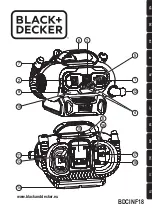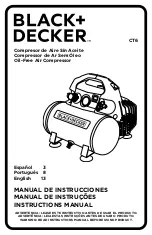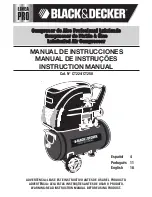14
CHANGING THE 1ST STAGE VALVES
Intake and pressure valves for the 1st stage are combined in one plate valve under
the valve head, as seen in the diagram.
•
Remove valve head (1).
•
Remove valve gasket (2)
•
Note orientation of plate valve (3) before removing it.
•
Check condition of cylinder gasket. Replace if required.
•
Reassembly is the reverse of the above steps. Ensure that the
plate valve mark “TOP” is facing up.
VALVES
Valve Functioning
The valve heads of the individual stages form the top part of
the cylinders. The intake and pressure valves are fitted inside
the valve heads. Note that the valves are operated by the
flow of the gas. On the suction stroke, the intake valves open
and the gas flows into the cylinders, and on the compression
the intake valve closes, and gas flows out the pressure valve.
Initial Operational Check
After roughly half an hour’s operation, valves should be checked.
Note that the inlet line to the valve heads should be warm, and
outlet piping should be hot. Valves are then shown to be operating
properly.
If the intake pipe to the valve head of the second stage heats up
excessively, and the first stage safety valve blows off, either the
intake or pressure valve of the second stage is malfunctioning. It is necessary then to remove the valve head and
to check and clean these valves or to replace them.
Valve Change General Instructions
•
Always replace valves as a complete set.
•
Carefully clean dirty valves. Never use a sharp tool for this purpose. Soak the valves in diesel oil or petro-
leum, and clean with a soft brush.
•
Check individual components for excessive wear. If the valve seat and valve disks are dented, replace the
valves.
•
Valve head screws must be tightened with a torque wrench (See tightening instructions page 13)
•
Check the valve space in the valve heads for dirt, and clean if necessary.
•
Use gaskets and o-rings in reassembly only if they are in satisfactory condition, otherwise replace them.
•
Observe the correct sequence when reassembling.
•
When maintenance work has been completed, turn the compressor manually using the flywheel to verify
correct assembly.
•
30 minutes after restarting the compressor unit, stop the unit, let it cool to ambient temperature, and
retighten the valve studs and cap nuts to specifications (page 13). Otherwise valves could work loose due
to setting of the gaskets.
•
Replace valves every 2000 hours to avoid fatigue failure.
Summary of Contents for YachtPro YP55DF
Page 1: ...YachtPro Automatic Compressor Operator s Manual YP55DF YP75DF ...
Page 2: ...2 ...
Page 30: ...30 Oil Drain LED Pressure Switch Air Outlet to Black Filter Tower ...
Page 32: ...32 Parts Drawing 1 Parts Drawing 1 ...
Page 33: ...33 Parts Drawing 1 ...
Page 34: ...34 Parts Drawing 2 Parts Drawing 2 ...
Page 35: ...35 Parts Drawing 2 ...
Page 36: ...36 Parts Drawing 3 Parts Drawing 3 ...
Page 38: ...38 Figure 5 Black Filter Tower Figure 5 Black Filter Tower ...
Page 48: ...Status 09 09 2009 HYDAC ELECTRONIC GMBH Part No 669820 7 2 Extended functions ...
Page 51: ......
Page 52: ......
Page 53: ......
Page 61: ...48 NOTES ...
Page 63: ...TankFill com ...