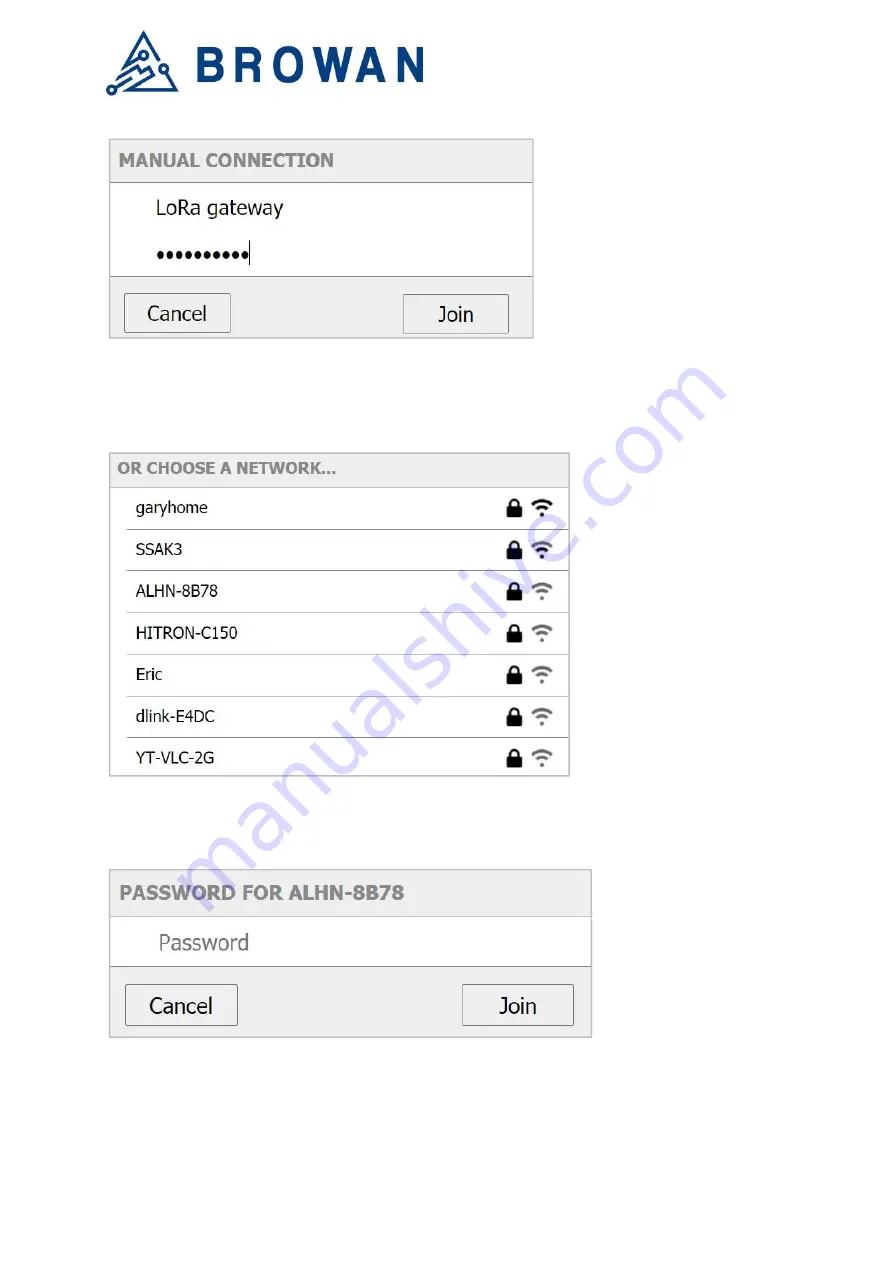
Click
“Join”
to accept or
“Cancel”
to abort.
Figure 8 – Wi-Fi manual connection
The gateway will scan the neighbor access point automatically. Just click the SSID
for the WiFi connection.
Figure 9 – Wi-Fi manual connection
Enter WiFi password if it is necessary for the connection.
Figure 10 – Wi-Fi password
Click
“Join”
to accept or
“Cancel”
to abort.

















