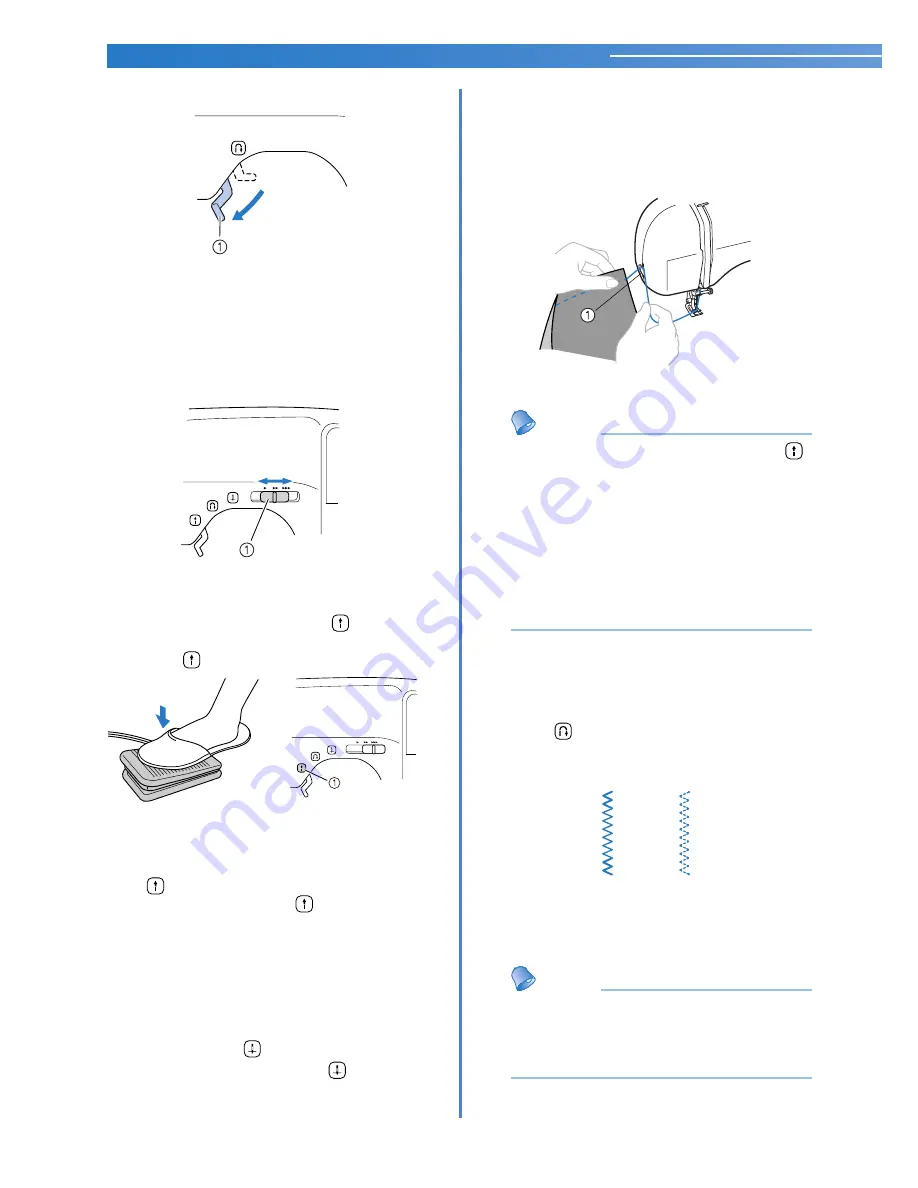
SEWING BASICS
———————————————————————————————————————————————————
30
e
Lower the presser foot lever.
a
Presser foot lever
f
On models equipped with a sewing speed
controller, slide the sewing speed controller
to the left or right to adjust the sewing speed.
Refer to “Sewing speed controller (for models
equipped with the sewing speed controller)”
(page 10).
a
Sewing speed controller
g
Slowly press down on the foot controller.
(With models equipped with
(start/stop
button), if the foot controller is not connected,
press
once.)
a
Start/stop button
X
The machine starts sewing.
h
Take your foot off the foot controller, or press
(start/stop button) once (if the machine
was started by pressing
(start/stop button))
(for models equipped with the start/stop
button).
X
The machine stops sewing.
i
Raise the needle by turning the handwheel
toward you (counterclockwise) so that the
mark on the wheel points up. (With models
equipped with
(needle position button),
raise the needle by pressing
once or
twice.)
j
Raise the presser foot lever.
k
Pull the fabric to the left side of the machine,
and then pass the threads through the thread
cutter to cut them.
a
Thread cutter
Memo
●
When the foot controller is plugged in,
(start/stop button) cannot be used to start
sewing.
●
When sewing is stopped, the needle remains
lowered (in the fabric). The machine can be
set so that the needle will stay up when
sewing is stopped. For details on setting the
machine so that the needles stay up when
sewing is stopped, refer to “Changing the
needle stop position” (page 10).
■
Sewing reinforcement stitches
When sewing stitches other than straight or zigzag
stitches that are secured with reverse stitching,
pressing
(reverse/reinforcement stitch button)
sews reinforcement stitches, 3 to 5 stitches on top
of each other.
a
Reverse stitching
b
Reinforcement stitching
Memo
●
Whether reverse stitches or reinforcement
stitches are sewn depends on the stitch that
is selected. For details, refer to “STITCH
SETTINGS” (page 35).
or
1
2
Meijer.com
















































