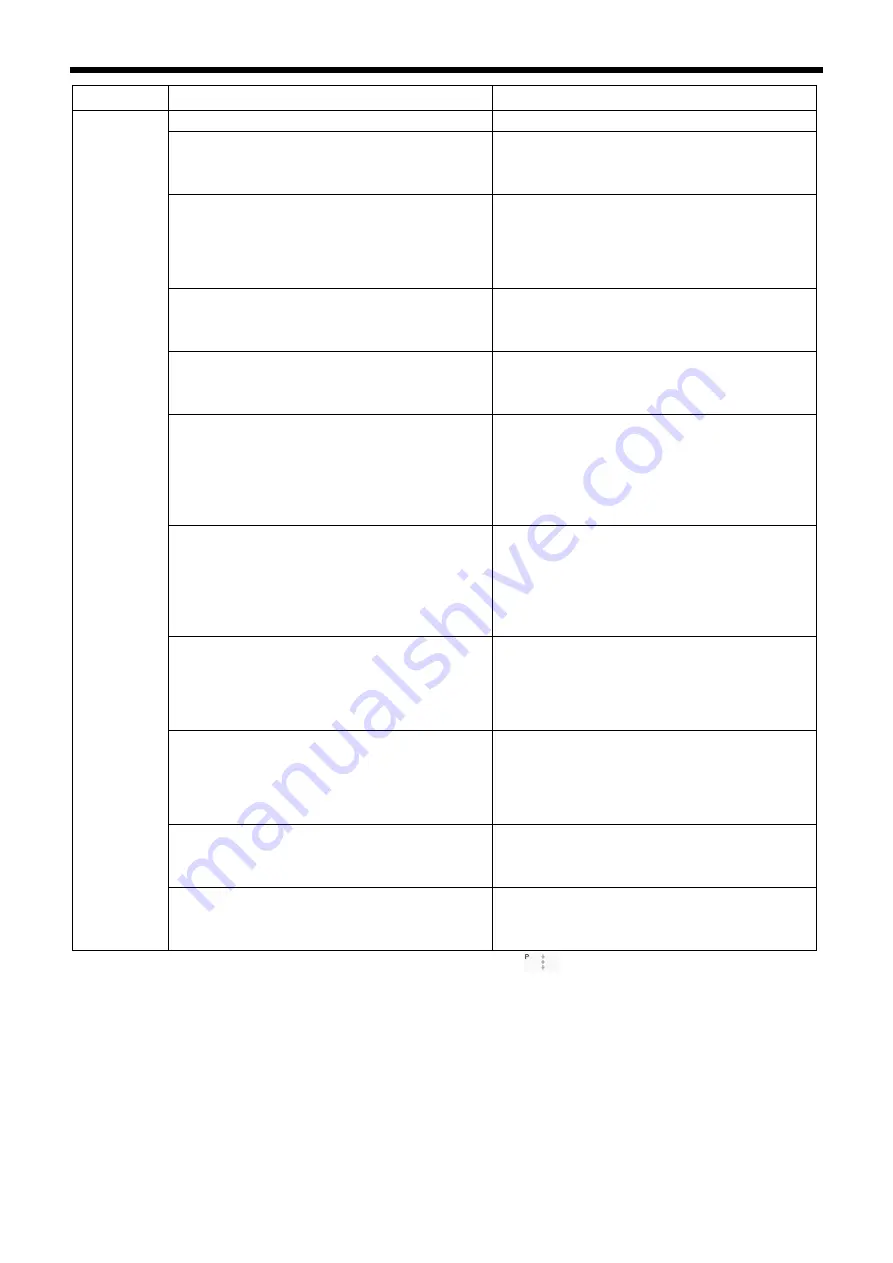
S-7300A
6. USING THE OPERATION PANEL (ADVANCED OPERATIONS)
55
Hand switch A (initial value: 4)
Hand switch B (initial value: 1)
Settings for
other than
correction
sewing
switch
OFF: <Disabled>
OFF: <Disabled>
1: <Variable pitch (reverse is available)>
Sewing pitch changes from main pitch to reverse
main pitch depending on how far the switch is
pressed.
1: <Reverse>
Feed moves in reverse while the switch is being
pressed.
2: <Variable pitch (reverse unavailable)>
Sewing pitch changes from main pitch to 0 pitch
depending on how far the switch is pressed.
2: <Second pitch/ reversed>
Half pressed: Changes to 2nd pitch while the
switch is being pressed.
Fully pressed: Feed moves in reverse while the
switch is being pressed.
* Set the second pitch separately.
3: <Reverse>
Feed moves in reverse while the switch is being
pressed.
3: <Second Pitch>
Changes to 2nd pitch while the switch is being
pressed.
* Set the second pitch separately.
4: <Second Pitch>
Changes to 2nd pitch while the switch is being
pressed.
* Set the second pitch separately.
4: <Second Pitch (switching)>
Switches between second pitch and main pitch
each time the switch is pressed.
* Set the second pitch separately.
5: <Second Pitch (switching)>
Switches between second pitch and main pitch
each time the switch is pressed.
* Set the second pitch separately.
5
:
<X-over seam assist>
X-over seam assist is carried out while the
switch is being pressed.
Special locus 3 and X-over assist parameters
are used during X-over seam sewing.
Changes to special locus 3 while the switch is
being pressed.
6
:
<X-over seam assist>
X-over seam assist is carried out while the
switch is being pressed.
Special locus 3 and X-over assist parameters
are used during X-over seam sewing.
Changes to special locus 3 while the switch is
being pressed.
6
:
<Auto X-over seam assist (switching)>
Switches between X-over seam assist and
normal sewing each time the switch is pressed.
Special locus 3 and X-over assist parameters
are used during X-over seam assist.
7
:
<Auto X-over seam assist (switching)>
Switches between X-over seam assist and
normal sewing each time the switch is pressed.
Special locus 3 and X-over assist parameters
are used during X-over seam assist.
7: <Thread trimming>
When the switch is pressed, thread trimming is
carried out.
* When this function is selected, the hand switch
operates as a thread trimming switch even if the
correction sewing icon is turned on.
8: <Thread trimming>
When the switch is pressed, thread trimming is
carried out.
* When this function is selected, the hand switch
operates as a thread trimming switch even if the
correction sewing icon is turned on.
8: <Presser foot lifter>
If the switch is pressed while tread trimming is
stopped, the presser foot is raised.
9: <Presser foot lifter>
If the switch is pressed while tread trimming is
stopped, the presser foot is raised.
9: <Presser foot lifter (switching)>
While tread trimming is stopped, the presser foot
is raised and lowered each time the switch is
pressed.
10: <Presser foot lifter (switching)>
While tread trimming is stopped, the presser
foot is raised and lowered each time the switch
is pressed.
* These settings are enabled when the correction sewing icon is turned off ( ).
















































