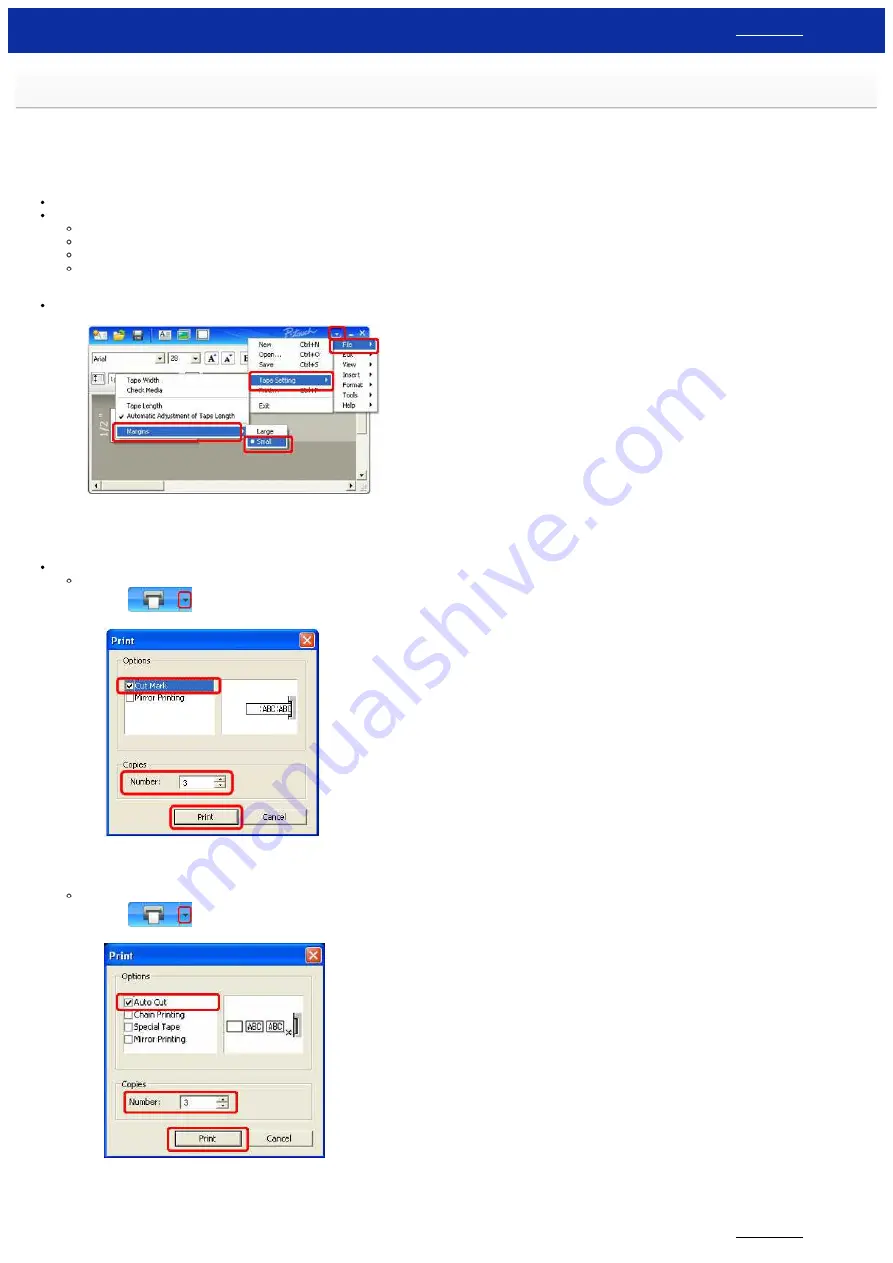
Is there a way to eliminate the tape that is cut off before each label? (Ptouch Editor Lite)
Due to the construction of the tape mechanism, there is no way to print without the excess tape before the first label. However, when you print more than one label continuously, the subsequent labels can be
printed without the excess tape.
The following methods are useful for reducing tape use:
(PT1230PC / PT2430PC / PTP700 / PTP750W)
Using the "Print Option" to print multiple copies of the label.
Setting the tape margin to "Cut Mark".
Setting the tape margin to "Auto Cut".
(PT2430PC / PTP700 / PTP750W only)
Setting the tape margin to "Half Cut".
Setting the tape margin to "Chain Printing".
(PT2430PC / PTP700 / PTP750W only)
Minimizing the tape margin.
(PT1230PC / PT2430PC / PTP700 / PTP750W)
1. Click the menu button to display the menu.
2. Select the [
File
] [
Tape Setting
] [
Margins
] [
Small
].
3. Click the [
] button.
Using the "
Print Option
" to print multiple copies of the label.
Setting the tape margin to "
Cut Mark
".
(PT1230PC only)
1. Click
to print with options.
2. Select the [
Cut Mark
] and set the number of copies .
3. Click the [
] button.
Setting the tape margin to "
Auto Cut
".
(PT2430PC / PTP700 / PTP750W only)
1. Click
to print with options.
2. Select the [
Auto Cut
] and set the number of copies
3. Click the [
] button.
PT-P750W
231 / 301






























