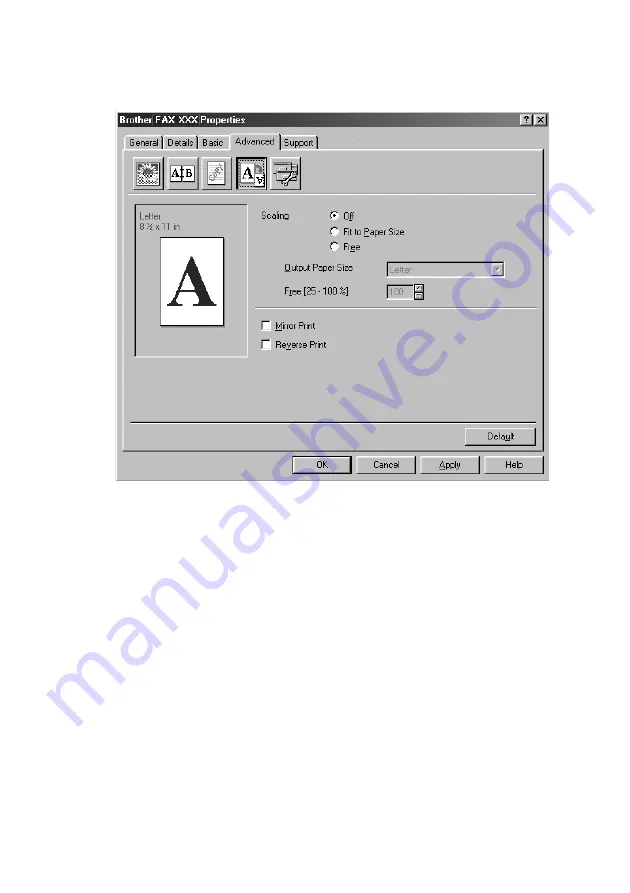
P R I N T E R D R I V E R S E T T I N G S ( F O R W I N D O W S
®
O N L Y )
1 - 9
Page Setting (*4)
You can change the print size of your document with the Scaling feature.
1
Check
Off
if you want to print the document as it appears on your screen.
2
Check
Fit to Paper Size
if your document has an unusual size or if you have
only the standard size paper.
3
Check
Free
if you want to reduce or enlarge the output.
You can also use the Mirror or Reverse Print feature for your page setting.


























