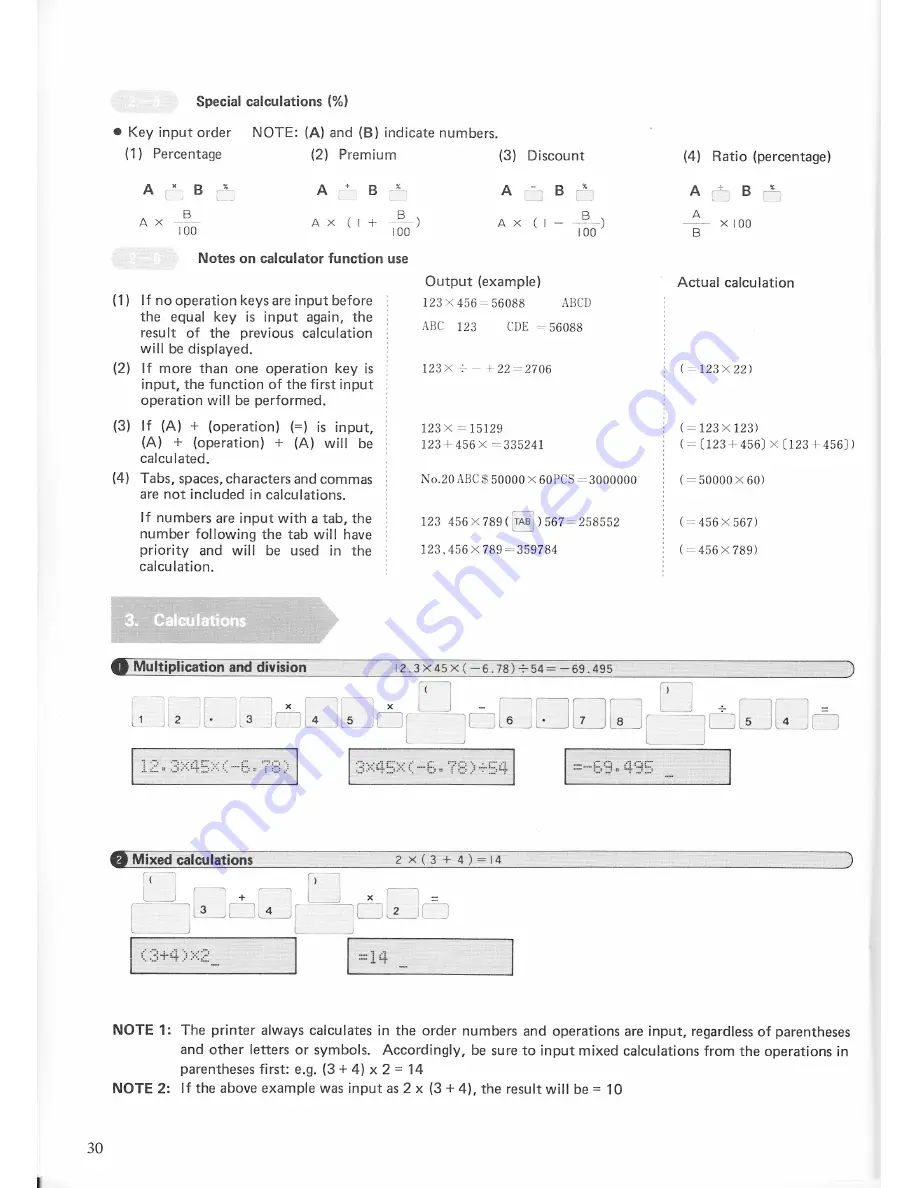
Special
calculations
(%)
0
Keyinput
order
NOTE:
(A)
and
(B)
indicate numbers.
(1) Percentage
(2)
Premium
(3)
Discount
(4)
Ratio
(percentage)
A
/‘
B
«if
A
‘
B
—"‘—
A
/‘~
B
5‘
A
B
C’‘——
A><—B—
A><(l+—B—)
A><(l——[—3—) i—><l00
I00
I00
I00
B
Notes
on
calculator
function
use
Output
(example)
Actual calculation
(1)
lfno
operationkeys
are
input
before
123><456;55osg
ABC1)
the
equal
ke
is
input again,
the
I
,
,
result
of
they
previous
calculation
ABC
123
CDE
i56088
will be
displayed.
‘
_
(2)
If
more
than
one
operation key
is
1Z3><
+
*
l'22:2706
<—123><22>
input,
the function
of the first
input
1
1
operation
will be
performed.
(3)
If
(A)
+
(operation) (=)
is
input,
123><:15129
(:123><123)
(A)
+
(operation)
+
(A)
will be
3
123+456><:335241
3 <:[123+4563x[123
+4563)
calculated.
(4)
Tabs,spaces,charactersandcommas
§
1\'o.20ABC$50000><60PCS=3000000
5‘
(:50000><60)
are
not
included
in
calculations.
1
If numbers
are
input withatab,
the
3
123
456><789(CTAE:()567—'258552
§
<:455><567>
number
following
the
tab will
have
3
‘T
3
priority
and will be
used
in
the
E
123,456><789:359784
5
(’—455><789>
calculation.
‘
‘
Q
Multiplication
and division
:2. 3><4s><
( ~e.7a)
+s4=—e9.49s
1
O
“
)
‘<7
H‘
6
Mixed calculations
2
X
(
3
+ 4
)
=
)4
T
D
NOTE
1: The
printer always
calculates
in the order
numbers and
operations
are
input, regardless
of
parentheses
and other letters
or
symbols. Accordingly,
be
sure
to
input
mixed
calculations
from the
operations
in
parentheses
first:
e.g.
(3
+
4)
x
2
=
14
NOTE
2:
If
the above
example
was
input
as
2
x
(3
+
4),
the
result
will be
=10
30
Summary of Contents for ep44
Page 1: ...INSTRUCTIONMANUAL ...
Page 52: ...Printed in Japan 597544011 ...
Page 58: ...m an at 0 9 at __ R d B I in ...






























