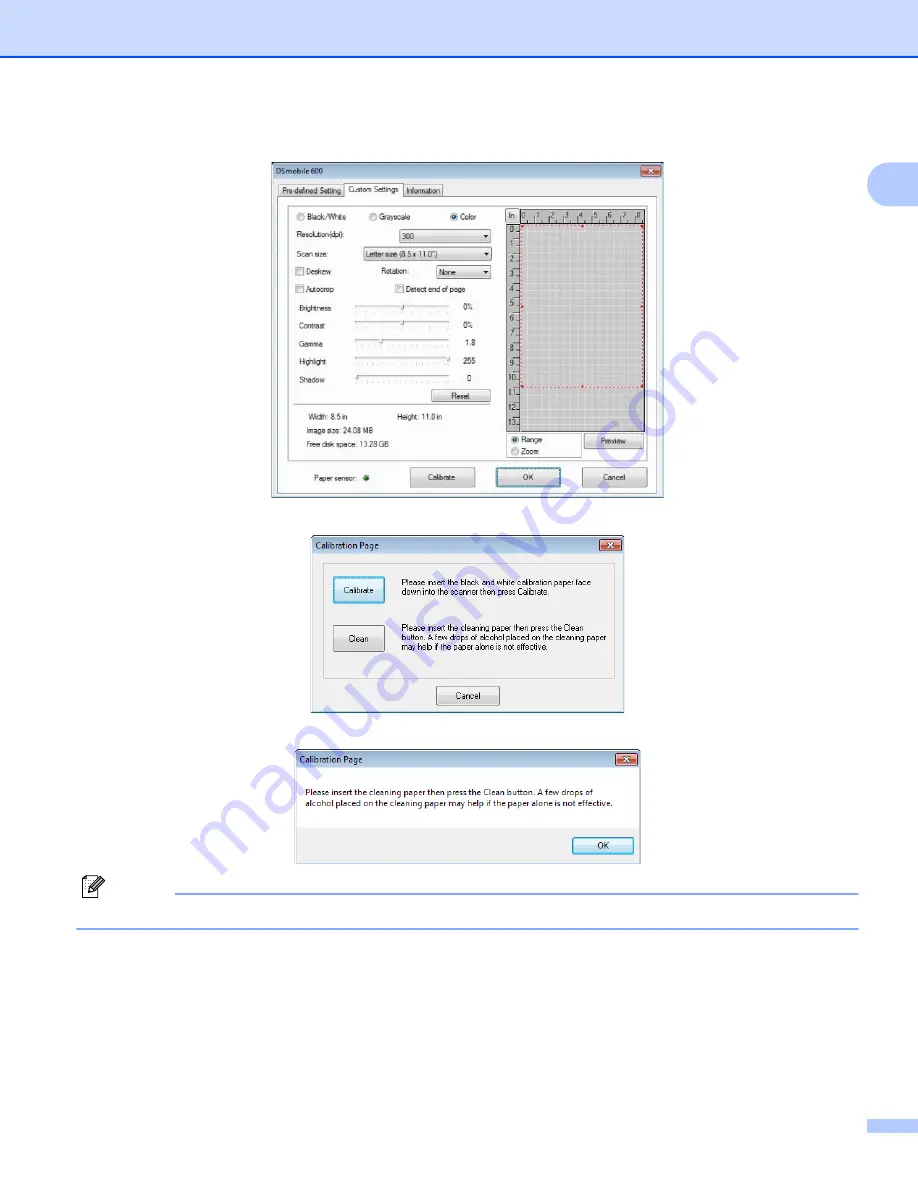
Windows
®
Operation
15
1
b
Click the Custom button and the following will appear.
c
Click the Calibrate button, and the following will appear.
d
Click the Clean button, and the following will appear.
Note
A few drops of alcohol placed on the cleaning paper may help if the paper alone is not effective.
e
Insert the cleaning sheet into the machine.
Summary of Contents for DS600
Page 1: ...DSmobile 600 Scanner User s Guide ...
Page 8: ...vii ...
Page 9: ...viii ...
Page 10: ...ix ...
Page 11: ...x ...
Page 12: ...xi ...
Page 13: ...xii ...






























