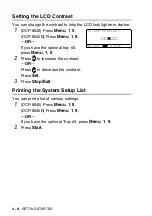ON-SCREEN PROGRAMMING
3 - 6
Main Menu
Submenu
Menu
Selections
Options
Descriptions
Page
1
.
General
Setup
(Continued)
7
.
Page
Counter
(For DCP-8040)
8
.
Page
Counter
(For DCP-8045D)
(If you have the
optional tray #2,
see page 3-10.)
—
Total
Copy
List
Lets you check the
number of total
pages the DCP has
printed so far.
8
.
System
Setup
(For DCP-8040)
9
.
System
Setup
(For DCP-8045D)
(If you have the
optional tray #2,
see page 3-10.)
—
—
You can print lists.
0
.
Local
Language
(For Czech and
Hungarian)
—
Czech
Hungarian
English
Allows you to change
the LCD Language
for your country.
See
Quick
Setup
Guide
0
.
Local
Language
(For Norwegian,
Swedish, Danish
and Finnish)
—
Norwegian
Swedish
Danish
Finnish
English
Allows you to change
the LCD Language
for your country.
■
The default settings are shown in Bold with .
■
The 0.Local Language menu is not available
on UK machine.
to accept
to
exit
Press the Menu numbers.
(ex. Press
1
,
1
for Paper Type)
—
OR
—
to select
to select