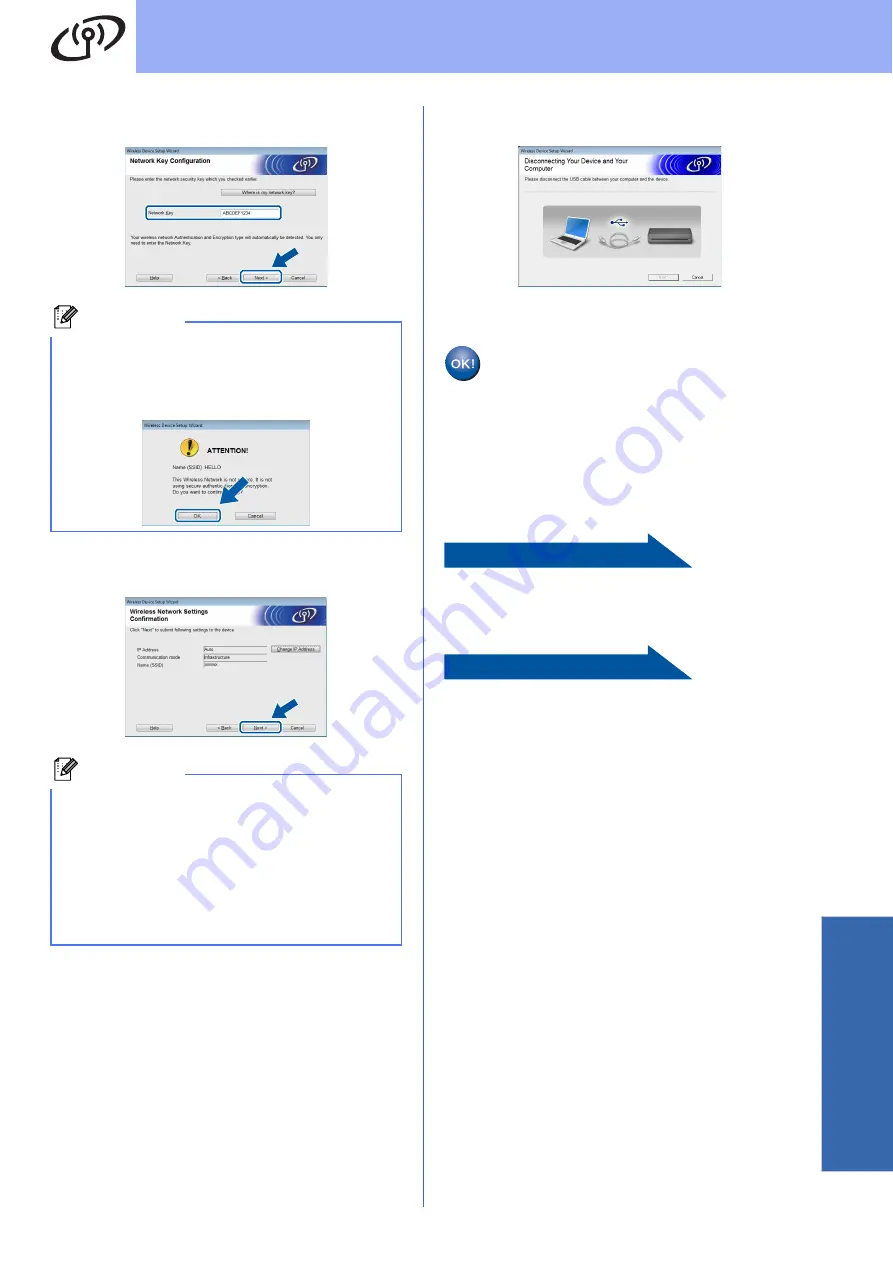
21
For Wireless Network Users
Wirele
ss Network
i
Enter the
Network Key
you wrote down in
step
on page 17, and then click
Next
.
j
Click
Next
. The settings will be sent to your
machine.
k
Disconnect the USB cable between the
computer and the machine.
l
Click
Next
to continue to install MFL-Pro Suite.
Wireless setup is now complete. A four
level indicator at the top of your
machine’s LCD will show the wireless
signal strength of your access
point/router.
To install MFL-Pro Suite
For Windows
®
users:
Now go to
Step
For Macintosh users:
Now go to
Step
Note
If your network is not configured for
Authentication and Encryption, the following
screen will appear. To continue configuration,
click
OK
and go to
.
Note
• The settings will remain unchanged if you click
Cancel
.
• If you want to manually enter the IP address
settings of your machine, click
Change IP
Address
and enter the necessary IP address
settings for your network.
• If the wireless setup failure screen appears,
click
Retry
and try starting from step
again.






























