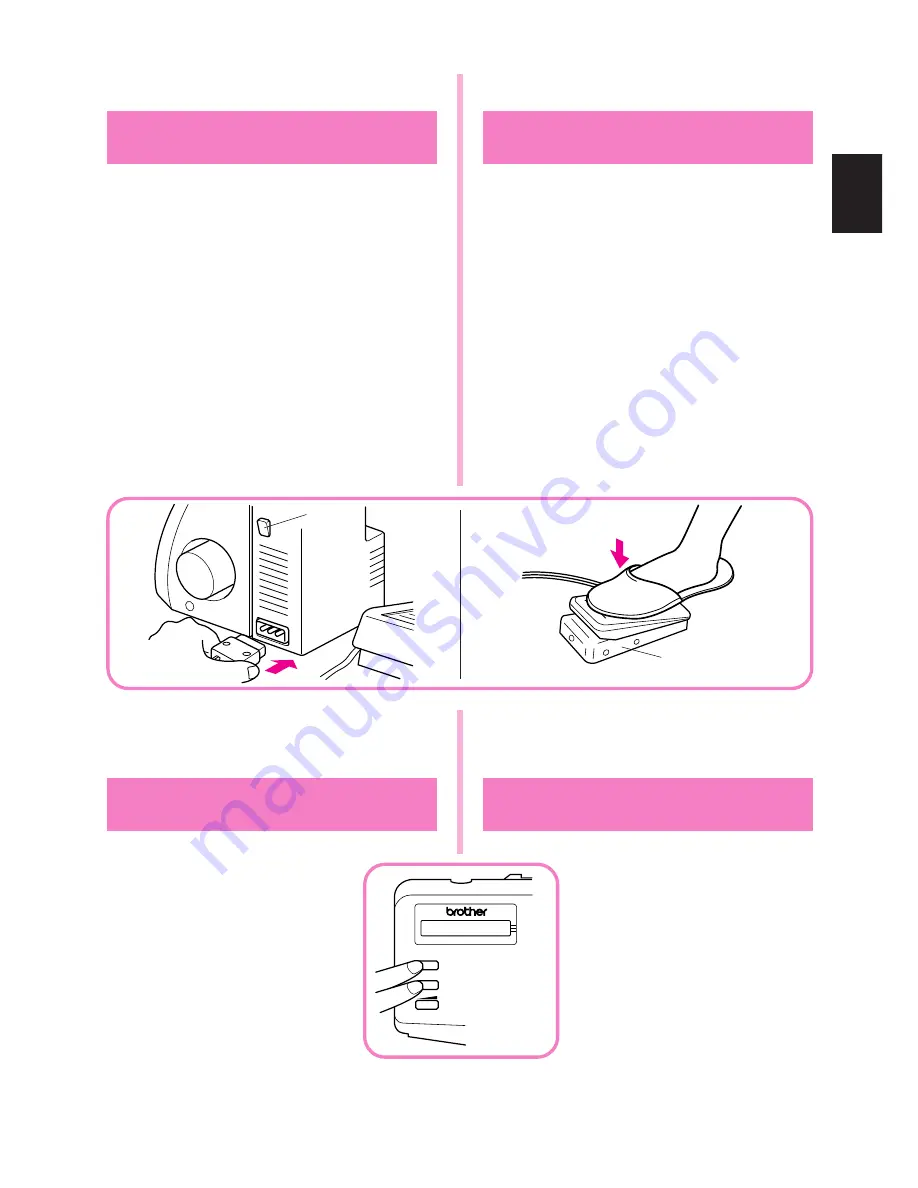
8
Operating
Powering the machine
Preparation
•
Insert the three-pin plug into the socket on the
bottom right side of the machine. Insert the power
supply plug into a power outlet.
Main Power and Sewing Light Switch
This switch turns the power and sewing light on or off.
To turn on push toward “1” mark. To turn off push
toward “0” mark.
1
Main Power and Sewing Light Switch
Operation
When the pedal is pressed lightly, the machine runs
at a low speed. As the pedal is pressed further, the
machine will increase speed. When the pedal is
released, the machine stops.
2
Foot Controller: Model N
Note (For U.S.A. only):
This foot controller can be used for sewing machine
models 940D, 935D, 925D, 925, 915D and 915.
Funcionamiento
Encendido de la máquina
Preparación de la máquina
•
Introduzca el zócalo de tres puntas en el enchufe
que se encuentra abajo, en el lado derecho de la
máquina e inserte el zócalo de alimentación en
una toma de corriente.
Interruptor principal y de luz
Este interruptor permite apagar y encender la má-
quina así como la luz. Para encender, empuje hacia
la marca “1”; para apagar, póngalo en la marca “0”.
1
Interruptor principal y de luz
Funcionamiento
Al oprimir ligeramente el pedal, la máquina funciona-
rá a baja velocidad. A medida que se apriete más, la
máquina incrementará su velocidad. La máquina se
parará tan pronto como se suelte el pedal.
2
Pedal
2
1
2
Pantalla electrónica
(Sólo para los modelos provistos
con pantalla de una línea)
Selección de idioma
(1) Ponga el interruptor de la alimenta-
ción principal en la posición OFF.
(2) Ponga el interruptor de la alimenta-
ción principal en la posición ON
mientras presiona simultáneamen-
te la tecla SELECT y la tecla INF.
(3) Presione la tecla SELECT hasta
que se visualice el idioma que us-
ted desee.
(4) Ponga el interruptor de la alimenta-
ción principal en la posición OFF
cuando se visualice el idioma que
usted desee.
(5) El idioma que usted desee se se-
leccionará cuando vuelva a poner
el interruptor de la alimentación
principal en la posición ON.
SELECT
INF
Electronic Display
(Only for models installed with a 1-
line LCD)
Language Selection
(1) Turn the main power switch to the
OFF position.
(2) Turn the main power switch to the
ON position with pressing SELECT
key and INF key simultaneously.
(3) Press SELECT key until your pre-
ferred language is displayed.
(4) Turn the main power switch to the
OFF position with your preferred
language displayed.
(5) Your preferred language will be
selected when you turn the main
power switch to the ON position
again.
Summary of Contents for 925D
Page 33: ...26 5 1 2 3 5 7 4 6 8 7 8 1 5 4 1 2 3 2 ...
Page 35: ...28 5 1 2 3 5 7 4 6 8 7 8 8 7 4 3 1 5 4 1 2 2 1 ...
Page 73: ......
















































