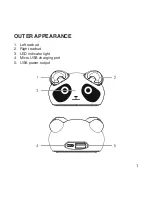PAIRING INSTRUCTIONS
Connection with unpaired bluetooth devices
1. In the state of power off, respectively press and hold the multifunction
buttons of right and left earbuds over 5 seconds, until the red and blue
LED lights flash alternatively. (Now in the paring mode of right and left
earbuds).
2. The two earbuds will then inter-connect automatically, after succes
ful connection, the two earbuds will come out with the beep tone of
“Connected”, subsequently with the tone of “left channel” in the left
earbud and “right channel” in the right earbud. Now the left earbud is
entering the paring mode, the red and blue LED lights flash alternatively
with the beep tone of “paring” (under the state of cellphone search), then
please search “Panda TWS” through bluetooth and connect. With
successful conn tion, the left earbud will come out with the beep tone of
“Paired connected”.
2
Summary of Contents for Panda
Page 1: ...BC ...