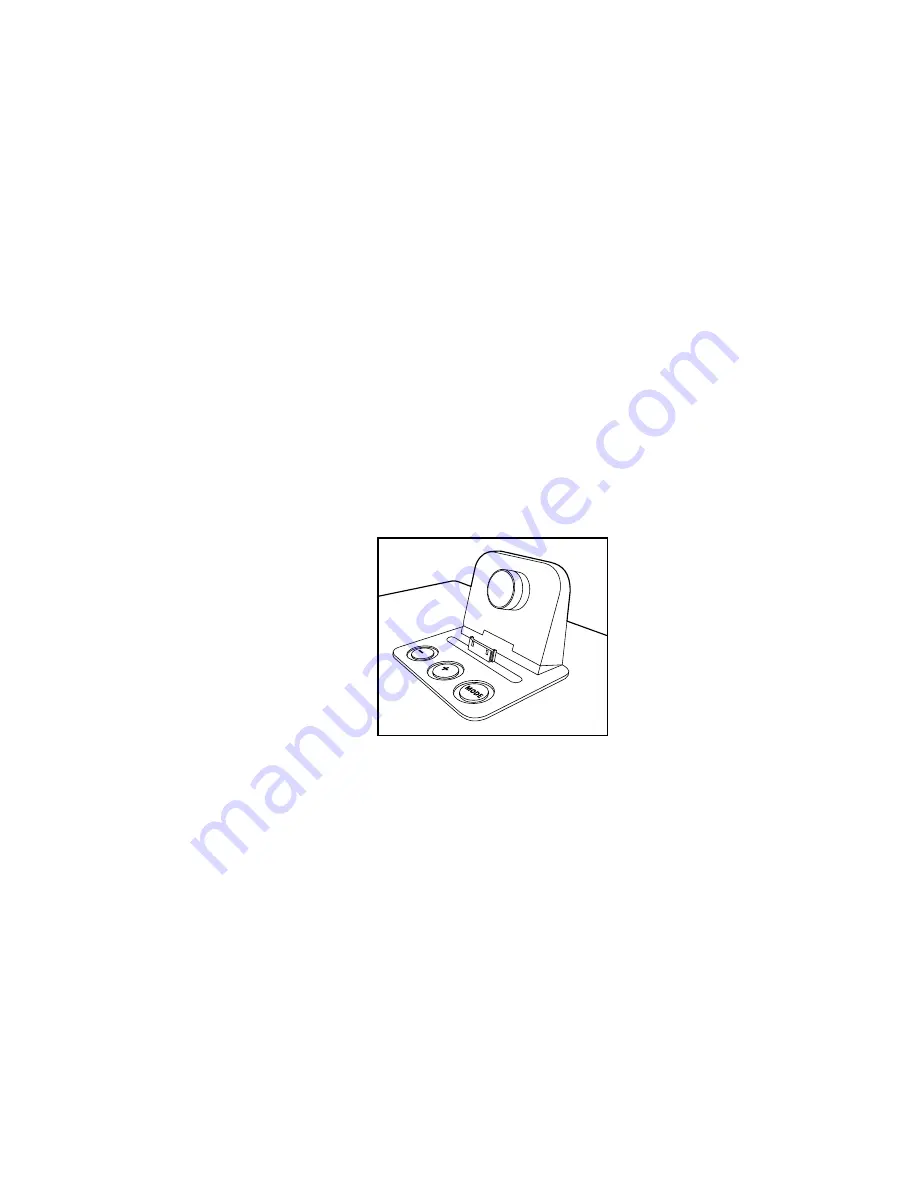
reMoTe baTTerY insTallaTion
For first use, remove the insulating pull-tab inside the BATTERY COMPARTMENT
to engage the battery contacts of the included CR2025 button cell battery .
To replace a spent battery in the remote, slide out the BATTERY COMPARTMENT
TRAY located on the back of the remote control .
Insert one new CR2025 battery according to the polarity indicator on the TRAY .
Replace the BATTERY COMPARTMENT TRAY .
adjUsTing The dock sUPPorT
Insert the DOCK SUPPORT
on the top of the main unit
(see to the right) .
You may adjust the DOCK SUPPORT by turning the knob on the back to move
it forwards and backwards to support iPod/iPhone or iPad device .
IMPORTANT: Make sure the DOCK SUPPORT is adjusted correctly to support
your device securely . The DOCK SUPPORT should make enough contact with the
rear of the iPod/iPhone/iPad to fully support it without pushing the device too far
forward . If your device is not secure against the DOCK SUPPORT, it may damage
the 30-pin connector on the main unit or your device .
10
65
03
9
0_
IN
S
_P
ow
er
S
pe
ak
er
_5
”W
x4
.7
5”
H
_O
ut
pu
t:1
00
%
_P
rin
ts
:1
/1
,B
lk






























