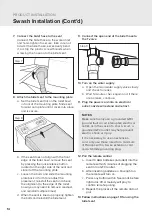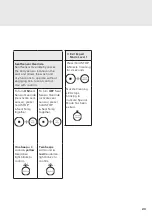25
Warm Air Dryer
(default 2 min)
Gentle Wash
(default 1.5 min)
Gentle Wash
Dry Cycle
(default 2 min)
1. Press/hold Dry
& Water Temp
together.
1. Press/hold Gentle
& Water Temp
together.
1. Press/hold Gentle
& Seat Temp
together.
2. Water Temp light
blinks.
2. Water Temp light
blinks.
2. Seat Temp light
blinks.
3. Continue to
press Dry without
releasing.
3. Continue to press
Gentle without
releasing.
3. Continue to press
Gentle without
releasing.
4. Press Water Temp
to select new cycle
time with LED light.
OFF=1 min
Green=2 min
Yellow=3 min
Red=5 min
4. Press Water Temp
to select new cycle
time with LED light.
OFF=30 sec
Green=1 min
Yellow=1.5 min
Red=3 min
4. Press Seat Temp
to select new cycle
time with LED light.
OFF=30 sec
Green=1 min
Yellow=2 min
Red=3 min
5. Release to set
new time.
5. Release to set
new time.
5. Release to set
new time.
3. Exit Expert Mode
Level 2
1. Turn ON seat
sensor - place hand
on right area of
seat.
2. Blue circle LED
light on remote
turns ON = Seat
Sensor ON.
3. Press/hold STOP
& Nozzle Cleaning
for 2 seconds.
4. Nozzle Cleaning
LED stops blinking
to indicate Expert
Mode has been
exited.
Summary of Contents for Swash CL2200-EW
Page 104: ... 22CL2200 0829 ...