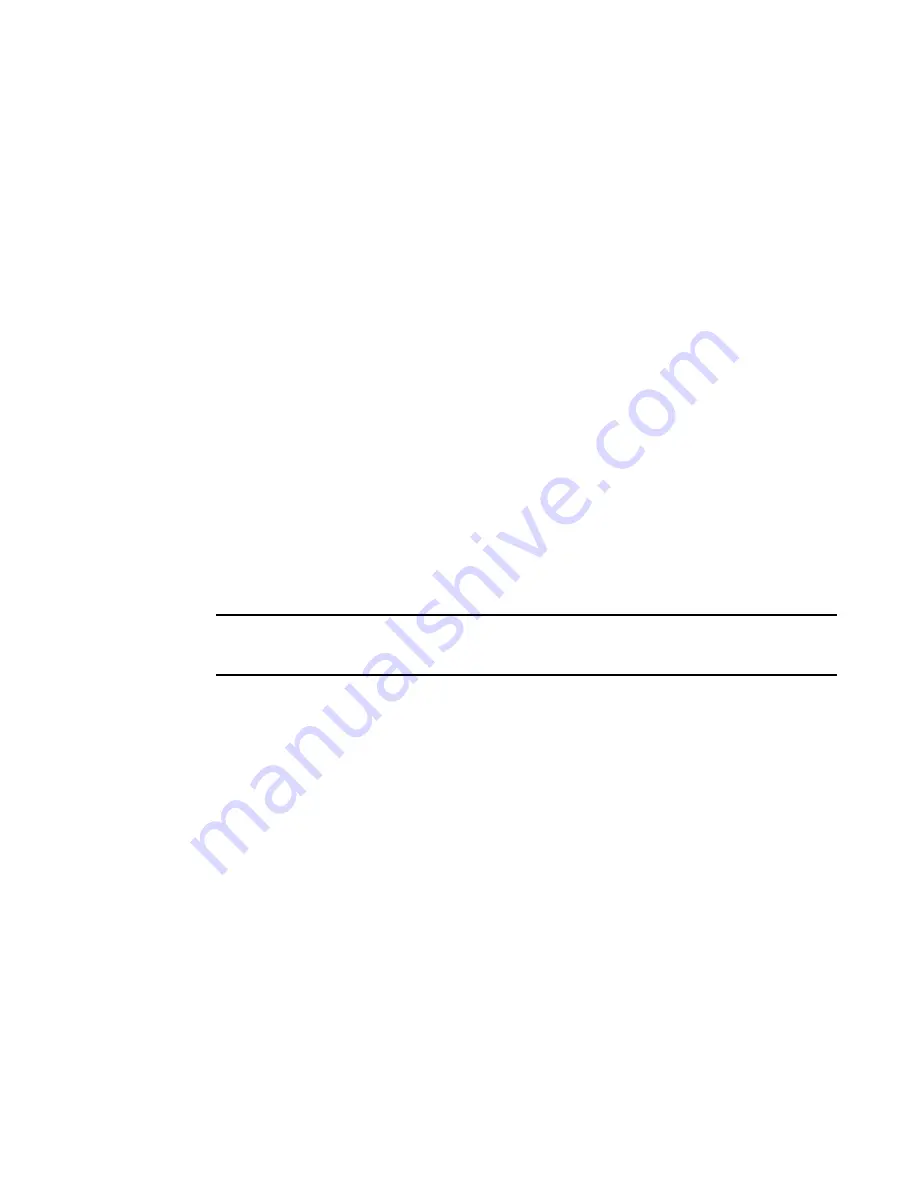
10
Brocade Adapters Troubleshooting Guide
53-1001582-01
General HBA and CNA problems
2
5. Possible Cause: Non-Brocade-branded SFP installed (stand-up adapters). If non-Brocade
branded SFPs are inserted on the adapter or switch, the port link will not come up.
Action: On the switch, execute the Fabric OS switchShow command to verify that “Mod_Inv”
(invalid module) does not display for the port state.
Action: On the adapter, execute the port --list or port --query BCU commands to verify display in
the Sfp field. Refer to
page 87. If an unsupported SFP is detected, the Sfp field displays “us” (unsupported SFP) for
port --list, and the Media field displays “Unsupported SFP” for port --query.
For additional actions and fixes for the port link not coming up, refer to
and CEE links (stand-up adapters)”
6. Possible Cause: Firmware failure. In most cases this causes a heartbeat failure, and if
auto-recovery is enabled, the driver recovers. No corrective action is needed.
Action: If link does not recover and BCU port --list command shows fcoe and eth state is link
down, download the latest driver package from the Brocade adapter website
(
or
). Remove and reinstall the driver package
using instructions in the “Software Installation” chapter of the
Brocade Adapters Installation
and Reference Manual
.
Installer program does not autorun (Windows only)
If
the installer program does not automatically run from the CD that you create with the ISO file
containing all supported software installation packages, refer to the following descriptions of
possible causes and recommended actions to help resolve the problem.
NOTE
This ISO file can be downloaded from the CNA and HBA websites (
or
Possible Cause: Autorun is not enabled on your system.
“Installer program does not autorun (Windows only)”
on page 10 for more
information to isolate this problem.
Host system freezes or crashes
If the BIOS and the operating system recognize the adapter, but the host system freezes or crashes
during startup and does not boot, refer to the following descriptions of possible causes and
recommended actions to help resolve the problem
Possible Causes:
•
Conflicts with adapter port operating speed or topology of attached devices.
•
Adapter not compatible with host system.
•
Faulty fiber optic cabling and connections (stand-up adapters only).
•
Faulty or unseated SFPs or unsupported SFPs (stand-up adapters only).






























