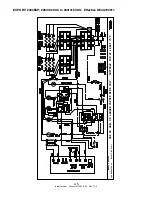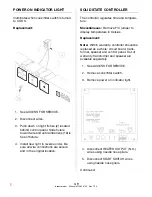3-3
PRESET COOK MODE
PROGRAMMING METHOD 1
Choose Preset Cook Cycle:
Action:
Press a button, 0 thru 9, cor-
responding to the desired preset.
Response:
The TIME display will
show “P__X”, where X is the preset
selected.
If a button is not pressed
in ten seconds, the dis-
play will revert to the previous display.
Action:
Press the same button again,
Response:
The TIME display will
show the preset time, the AUTO
COMP LED will turn on if enabled, the
TEMP display will show the preset set-
point, and the temperature will now
regulate to the new setpoint.
PROGRAMMING PROCEDURE (PRESET
MODE)
Action:
Press and hold the TIME and
TEMP buttons simultaneously for three
seconds.
Response:
The TIME display and
TEMP display will begin flashing. The
CYCLE COUNT display will show “-0”
indicating that the preset #0 values are
displayed. The preset values for the
TIME, TEMP, and AUTO COMP will be
shown on the display.
Change Cook Time:
Action:
Press the TIME button once.
Response:
The TEMP display will
turn off and only the TIME display will
flash.
Action:
Key in the desired cook time
and press the TIME button to save the
new setting.
If a button is not pressed
in ten seconds, the dis-
play will revert back to both the TIME
and TEMP displays flashing.
Change Cook Temperature:
Action:
Press the TEMP button once.
Response: The TIME display will turn
off and the TEMP display will be flash-
ing.
Action:
Key in the desired tempera-
ture setting and press the TEMP but-
ton to save the new setting.
If a button is not pressed
in ten seconds, the dis-
play will revert back to both the TIME
and TEMP displays flashing.
Activate/Deactivate Auto Comp:
Action:
Press the AUTO COMP but-
ton once.
Response:
AUTO COMP is enabled
when the AUTO COMP LED is on and
disabled when it is off.
Advance to Next Preset:
Action:
Press the RESET button
once.
Response:
The CYCLE COUNT dis-
play will change to “-1” and the pre-
sets for #1 will be displayed.
Repeat the process as described.
After the presets for #9 are displayed,
pressing the RESET button again will
cause the control to return to normal
operation.
broaster.com Manual #15460 8/02 Rev 6/16
Summary of Contents for 2004E
Page 2: ......
Page 8: ......
Page 12: ......
Page 21: ...2 9 MODEL 2400GH DOMESTIC MODEL 2400GHXP EXPORT broaster com Manual 15460 8 02 Rev 7 14 ...
Page 22: ...2 10 MODEL 2400GHCE EU broaster com Manual 15460 8 02 Rev 7 14 1 2 2 1 2 1 ...
Page 44: ......
Page 45: ...5 COVER YOKE AND LIFT 5 1 FAMILIARIZATION broaster com Manual 15460 8 02 Rev 9 14 ...
Page 54: ......
Page 81: ...9 9 This page intentionally left blank broaster com Manual 15460 8 02 Rev 3 16 ...
Page 87: ...broaster com Manual 15460 8 02 SERVICE NOTES ...
Page 88: ...broaster com Manual 15460 8 02 SERVICE NOTES ...
Page 89: ...broaster com Manual 15460 8 02 SERVICE NOTES ...
Page 90: ......
Page 91: ......
Page 92: ...Broaster Company 2855 Cranston Road Beloit WI 53511 3991 608 365 0193 broaster com ...