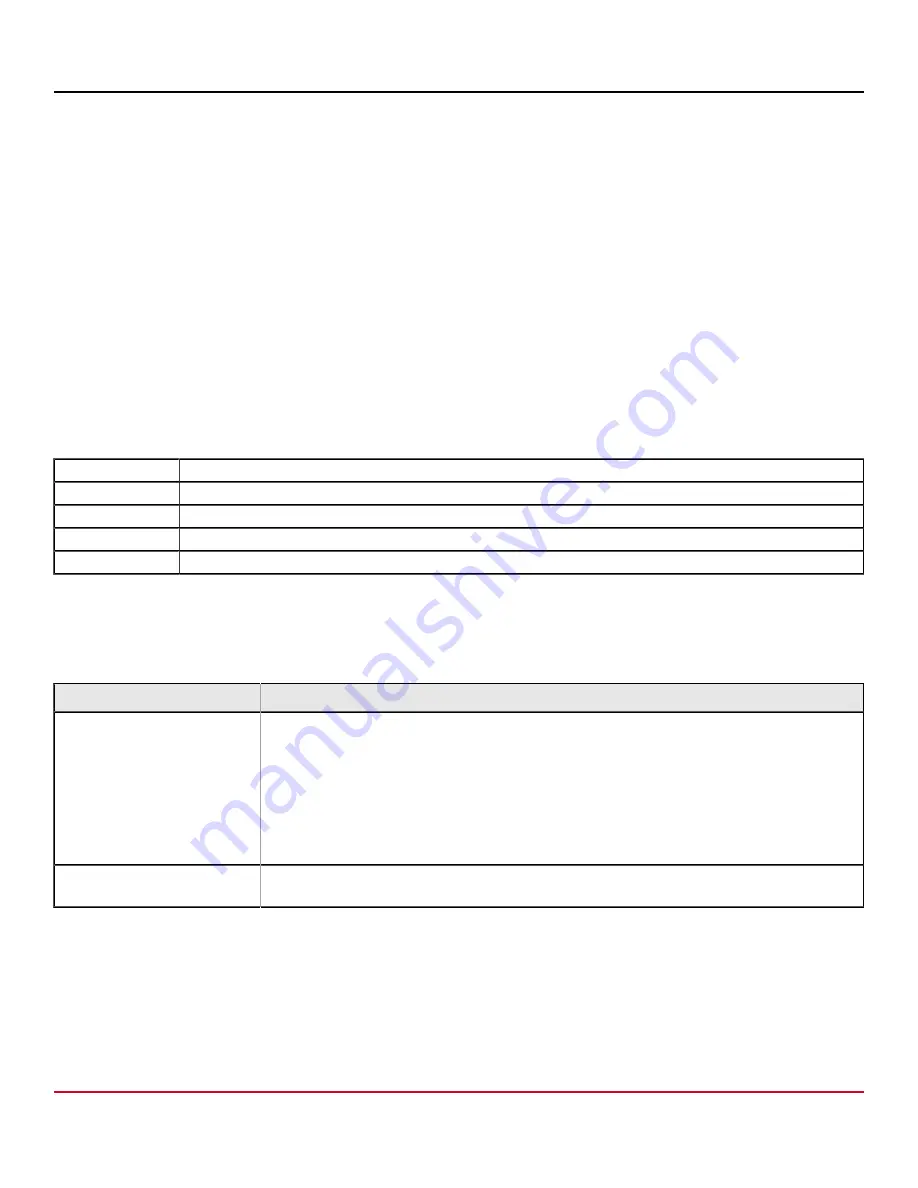
Symantec
™
Endpoint Detection and Response 4.5 Installation Guide for the S550
appliance
Powering on the S550 appliance and verifying the LEDs
If you are using copper ports, continue to step
4. Do one of the following:
•
Inline Block or Inline Monitor mode:
Connect port 2:0 to the server that hosts the firewall. Optionally, you can also connect port 2:2 to another upstream
firewall host.
•
Tap mode:
Connect either of these ports to a Tap/Span port on a switch or router.
5. Do one of the following:
•
Inline Block or Inline Monitor mode:
Connect port 2:1 to the corporate LAN. Optionally, you can also connect port 2:3 to the corporate LAN.
•
Tap mode:
Connect either of these ports to a Tap/Span port on a switch or router.
Table 10: Port to function summary
0:0
Management port
2:0
WAN1 port
2:1
LAN1 port
2:2
WAN2 port
2:3
LAN2 port
Powering on the S550 appliance and verifying the LEDs
Table 11: Front panel LEDs colors states
Front panel LED
Color state
Power LED
•
Black
Powered off or no power present.
•
Amber
Powered on and booting up.
•
Blinking green
Power switch off, but power present.
•
Green
Powered on.
Sys Status LED
•
Black
Powered off or no power present.
1. Confirm the appliance’s power cords are securely connected to a power source.
2. If the appliance does not automatically power on, press the rear soft power switch.
NOTE
The state of the appliance’s soft power switch (on or off) is retained when power is removed. This may
necessitate pressing the power switch when reapplying power to the appliance.
27
Summary of Contents for Symantec S550
Page 1: ...Symantec Endpoint Detection and Response 4 5 Installation Guide for the S550 appliance ...
Page 17: ...Symantec Endpoint Detection and Response 4 5 Installation Guide for the S550 appliance 17 ...
Page 18: ...Symantec Endpoint Detection and Response 4 5 Installation Guide for the S550 appliance 18 ...
Page 49: ......






























