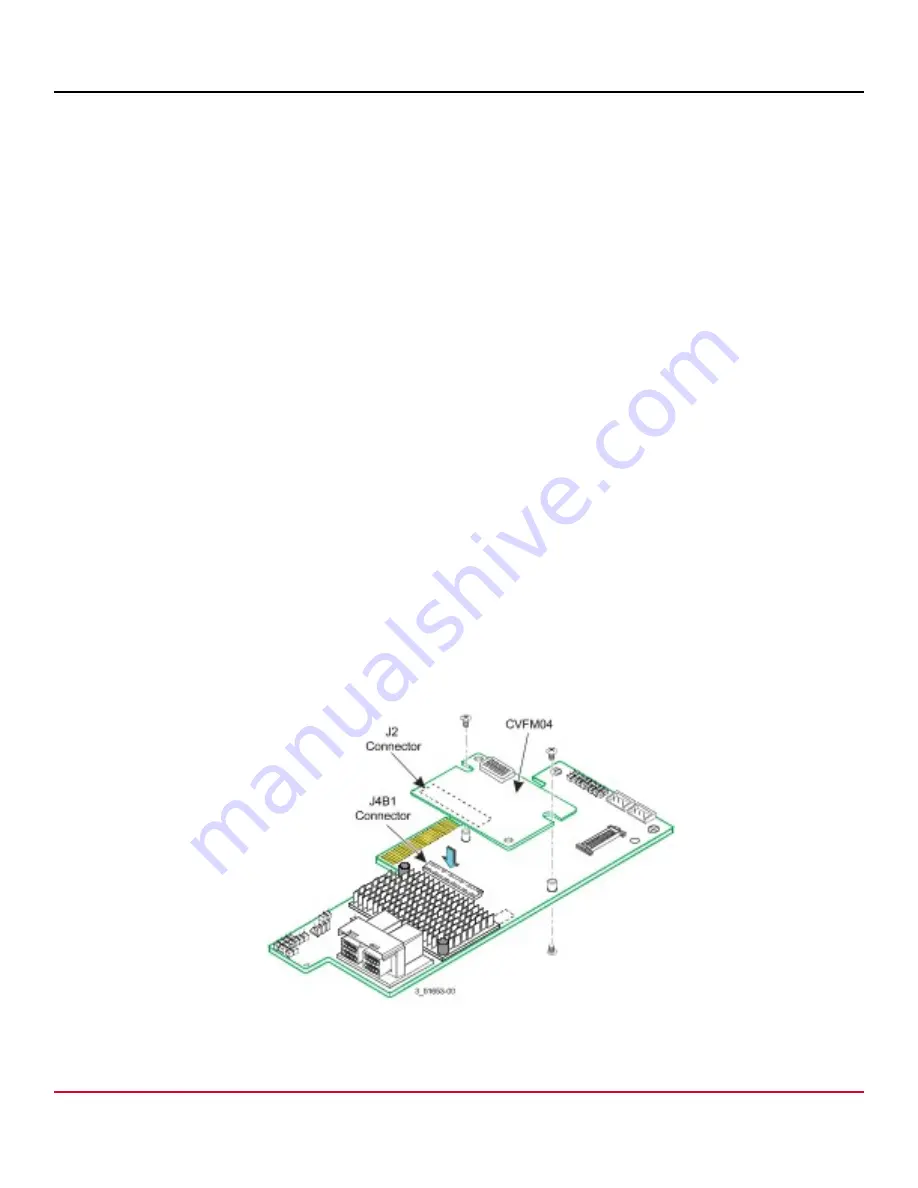
CVPM02, CVPM05, CVFM04 User Guide
CVPM02, CVPM05 Power Modules | CVFM04 Cache Module
Removing the MegaRAID Controller from the Host Computer
If the MegaRAID controller is already installed in a host computer, follow these steps to remove it before you install
the unit:
1. Shut down the host computer, turn off the power, and unplug the power cords.
2. Remove the cover from the host computer according to the instructions in the system user’s manual so you can
access the MegaRAID controller.
3. Ground yourself before you touch the MegaRAID controller.
4. Unplug all cables from the MegaRAID controller, remove the screw that attaches the bracket to the server chassis, and
carefully remove the MegaRAID controller from the PCIe slot.
5. Place the MegaRAID controller front-side up on a flat, clean, static-free surface, and continue with the next procedure.
Attaching the CVFM04 Module Directly to the MegaRAID Controller
Follow these steps to attach the CVFM04 module to the front of the MegaRAID controller.
1. Ground yourself, and make sure that the system is grounded.
2. Remove the CVFM04 module from the package.
3. Place the CVFM04 module front-side-up on a flat, clean, static-free surface.
4. Mount the two standoffs on the front side of the controller by screwing in two screws from the back side of the
controller.
The standoffs are threaded at both ends, and the screws thread from the back side of the controller into the board-to-
board standoffs.
NOTE
Center the screwdriver carefully to avoid stripping the screwhead. Do
not
overtighten the screws.
5. Hold the CVFM04 module so that the top side is facing upward, and align the J2 connector on the CVFM04 module
with the connector on the MegaRAID controller, as shown in the following figure.
Figure 2: Attach the CVFM04 Module Directly to the MegaRAID SAS 9361-8i Controller
Broadcom
CVPM02-05-CVFM04-UG101
8
Summary of Contents for CVFM04
Page 22: ......








































