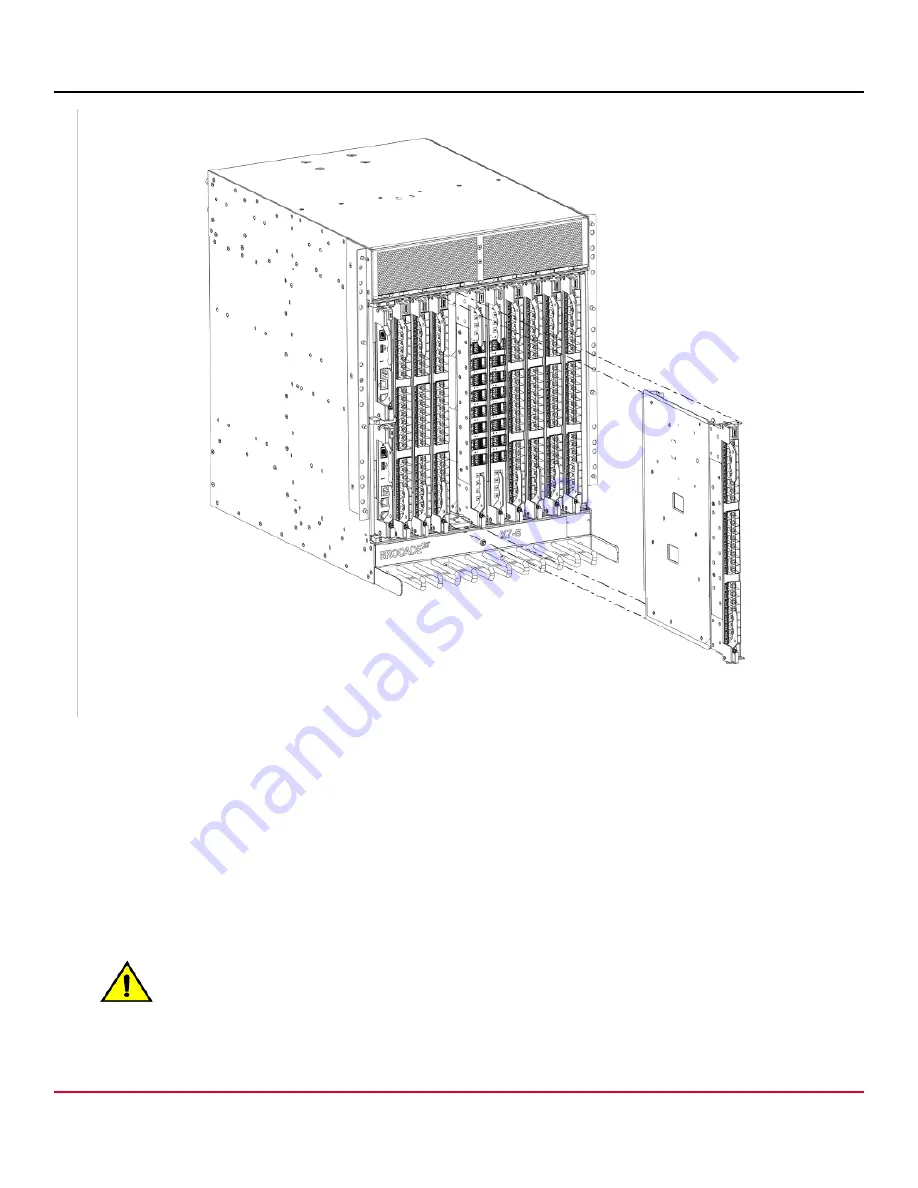
X7-8-Install-IG100 Installation Guide
Brocade
®
X7-8 Director Hardware Installation Guide
13. If the blade is not being replaced by another blade, install a filler panel and reinstall the chassis door. The filler panel is
required for proper chassis cooling. The door is required to meet EMI compliance.
Installing a Blade
Complete this procedure to install a port or extension blade. These steps apply to all port and extension blades installed in
the device.
1. If a protective sleeve is covering the blade connectors, remove the sleeve.
2. Follow these steps to insert the blade into the slot.
a) Carefully push the blade into the slot using your thumbs or fingers on the blade faceplate.
CAUTION
To avoid damaging blade and chassis, do not push the blade into a slot or pull the blade from a slot using
the ejector handles.
When the blade face is about 2.54 cm (1 in.) from the chassis, you should feel resistance as the blade connectors
meet the backplane connectors.
X7-8-Install-IG100
122
Broadcom
Summary of Contents for Brocade X7-8
Page 212: ......
















































