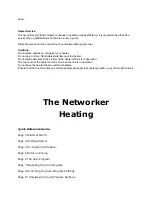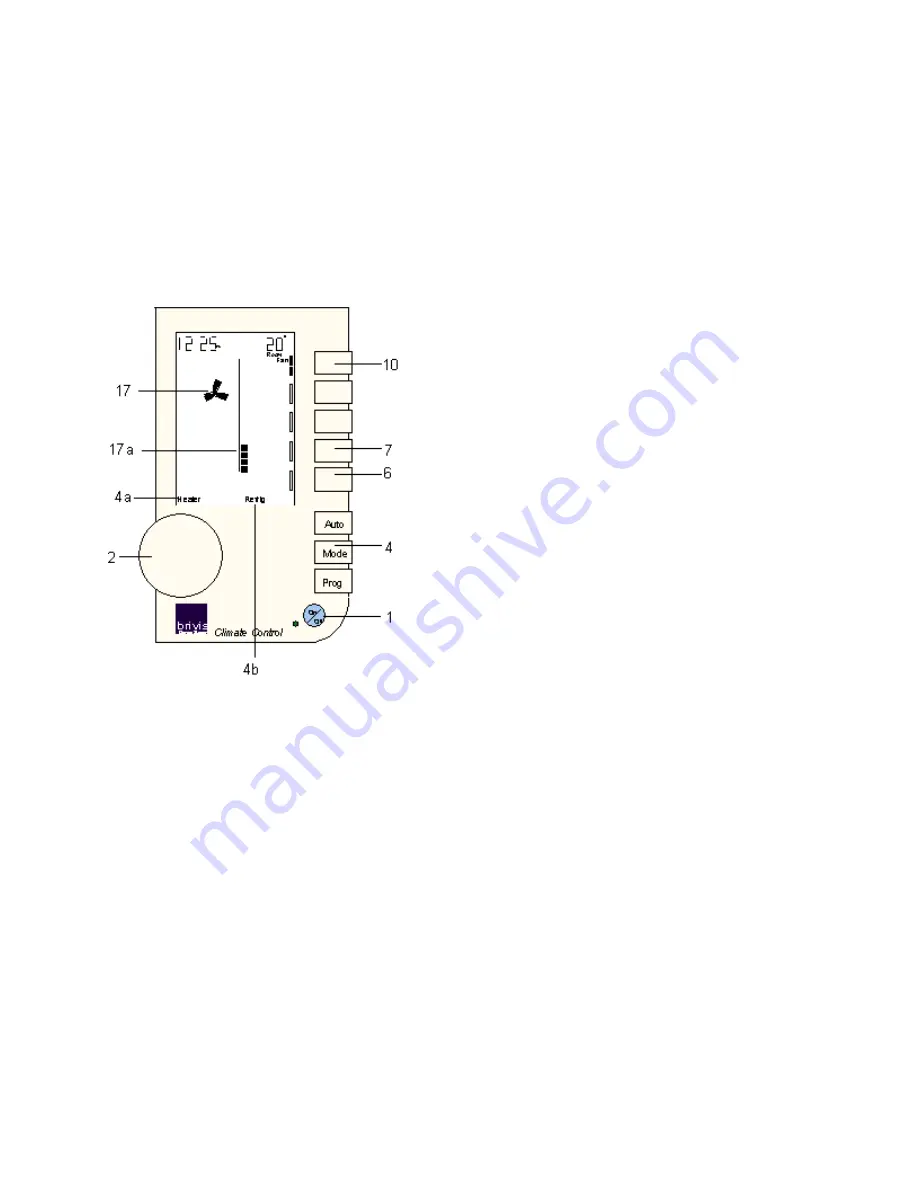
If you have zone dampers, they appear [6 & 7] and can be selected too. Then, to turn the
fan OFF, just press the FAN control key [10] again.
Operating Add-on Air Conditioning.
If your Brivis central heating system has an add-on, refrigerated airconditioning unit
attached, the Networker operates in exactly the same way for the airconditioning as it does
for central heating.
Just follow these instructions and note these few points of difference:
On page 3, "Getting Started", note that you use the MODE key [4] to select "Refrig" [4b].
Of course, the relationship between "Room" Temperature [12] and the "Set" Temperature
[15] is reversed. The airconditioner will operate to bring the "Room" temperature down to
the "Set" Temperature not up to it.
On page 5, "On Screen Information", there is no Flame symbol [16], so the Fan symbol [17]
is used to show the airconditioning is operating.
On page 6 "The Auto Program" instead of keeping the temperature up at 20
o
C in those ON
periods, the Networker is programmed to keep it down to 25
o
C.
On page 7 "Operating the Auto Program", follow the same steps but use the MODE key [4]
to select "Refrig" [4b].
Finally, on page 14, "Operating the Fan Only" follow the same steps but again use the
MODE key [4] to select "Refrig" [4b].