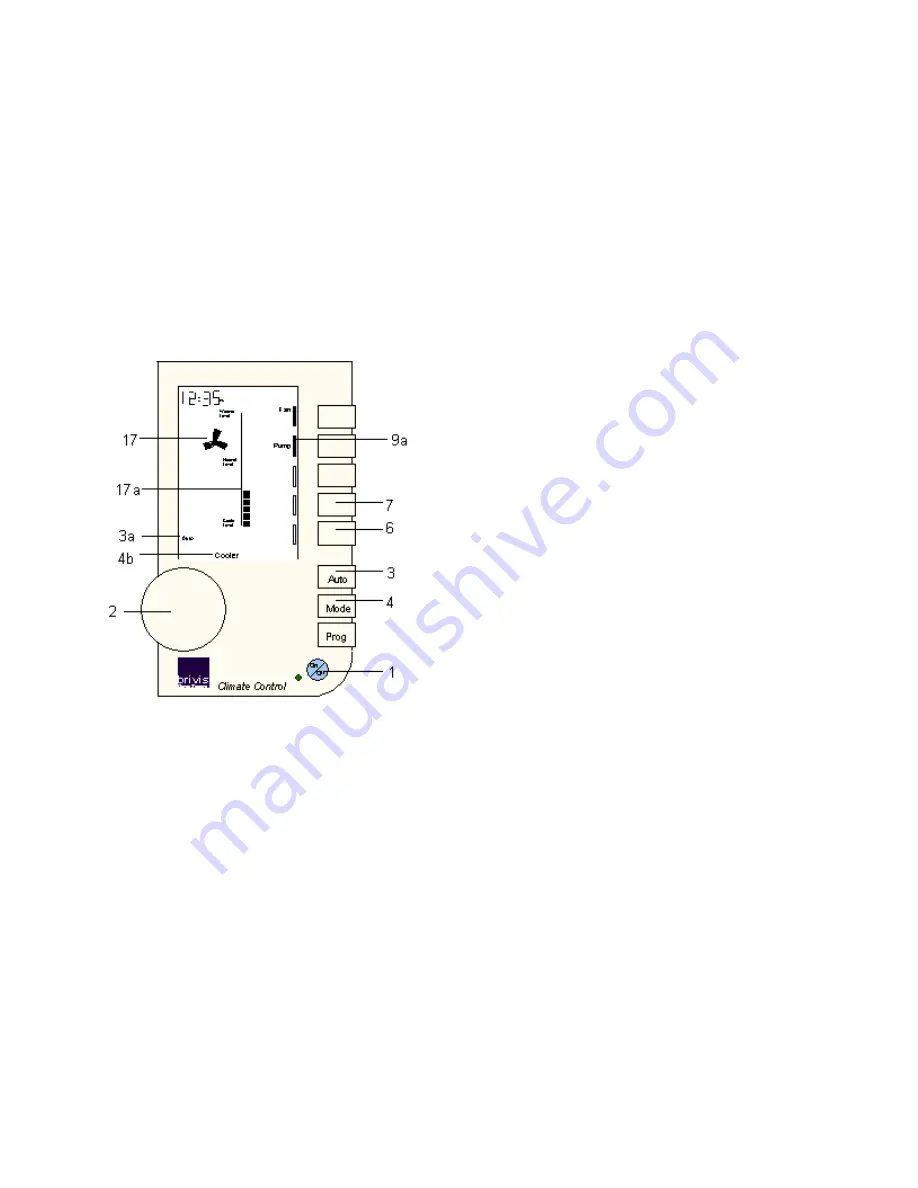
The Column Display [17a] in the middle of the screen indicates the cooler's Set Comfort
Level
Now use the ROTARY DIAL [2] to set the Comfort Level you desire.
The Networker then constantly calculates the comfort level in the room and, if it is above
the Set Comfort Level, the Networker will automatically switch on the" Pump" and operate
the "Fan" at the correct speed needed to achieve this target level.
The next time you return to Auto Operation, these steps will not be necessary because the
Networker automatically returns to your previous settings.
Automatic Pre-Wet.
In order to cool effectively, the pads need to be properly wet before the fan starts. The
short time taken to do this is called the Pre-Wet.
This will take a few minutes if the cooler has been off for quite a while, or less if it has only
been off for a short time.
If there is a Dump Valve fitted, and the tank is empty, allow an additional four minutes for it
to fill before the Pre-Wet can begin.
On-Screen Information.
While the cooler is going through its Pre-Wet (and fill if Dump Valve is fitted) the FAN
symbol [17] and the word "Pump" [9a] will flash.
Then, when the fan actually starts, the FAN symbol [17] will begin to rotate.






























