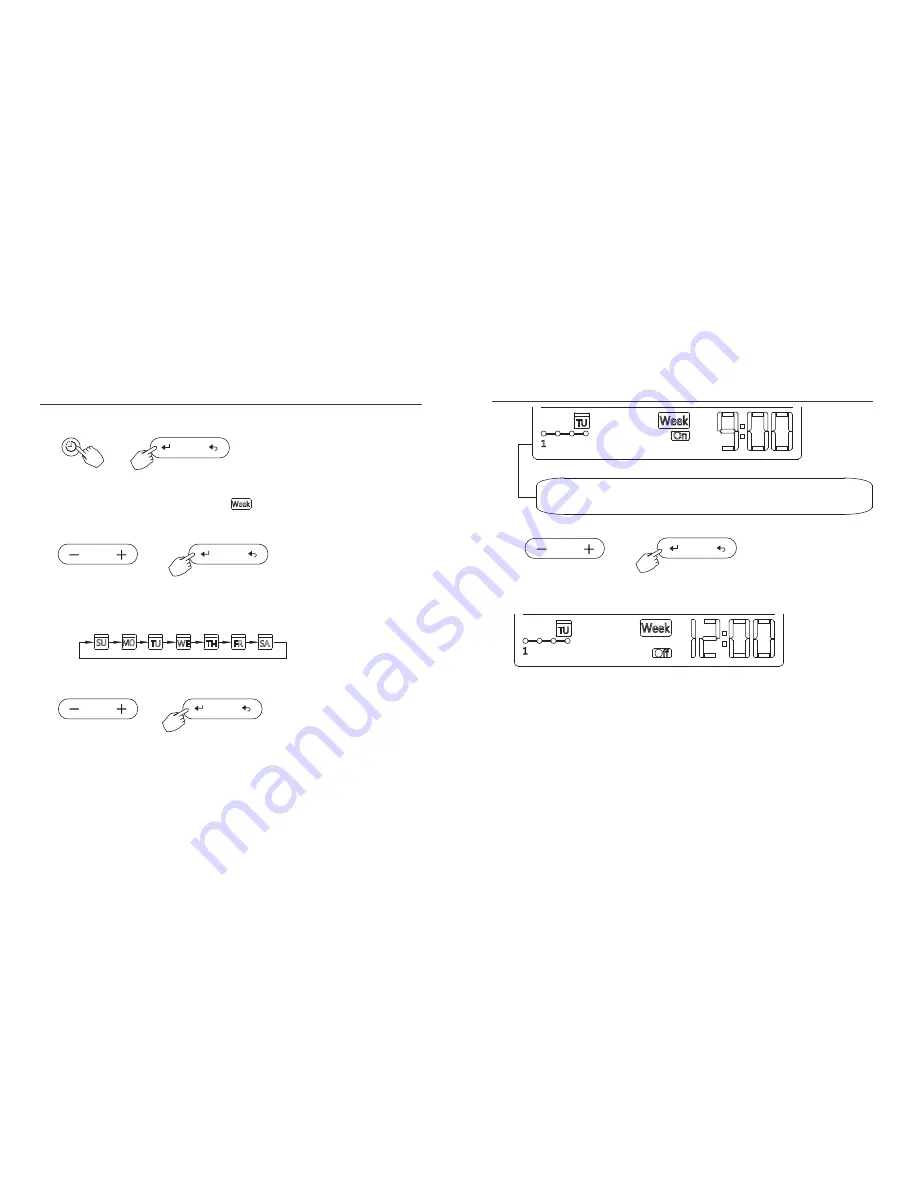
11. WEEKLY TIMER
Weekly timer setting
Press the TIMER button to select the , press the CONFIRM button
to conrm.
1
Press the “ + ” or “ - ” adjust buttons to select the day of the week.
Press the CONFIRM button to conrm the setting.
Day of the week setting
TIMER
CONFIRM
Press the “ + ” or “ - ” adjust buttons to set the timer On time. Press the
CONFIRM button to conrm the setting.
ON timer setting of timer setting 1
3
CONFIRM
11. WEEKLY TIMER
Example: Tuesday time period 1
Up to 4 timer settings can be saved for each day of the week. This
allows the user to congure the week timer to suit their lifestyle.
Different timer settings can be set by repeating step 3 to 4.
Other days in the week can be set by repeating step 2 to 5.
NOTE: The weekly timer setting can be returned to the previous step by
pressing the BACK button.
The time of timer setting can be deleted by pressing the DAY OFF button
The current setting will be restored and the system will exit the weekly
timer setting automatically if there is no operation for 30 seconds.
Off timer setting of timer period 1
Press the “ + ” or “ - ” adjust buttons to set the timer Off time.
Press the Conrm button to conrm the setting.
6
21
22
CONFIRM
CONFIRM
2
4
5
Example: Tuesday time period 1
















