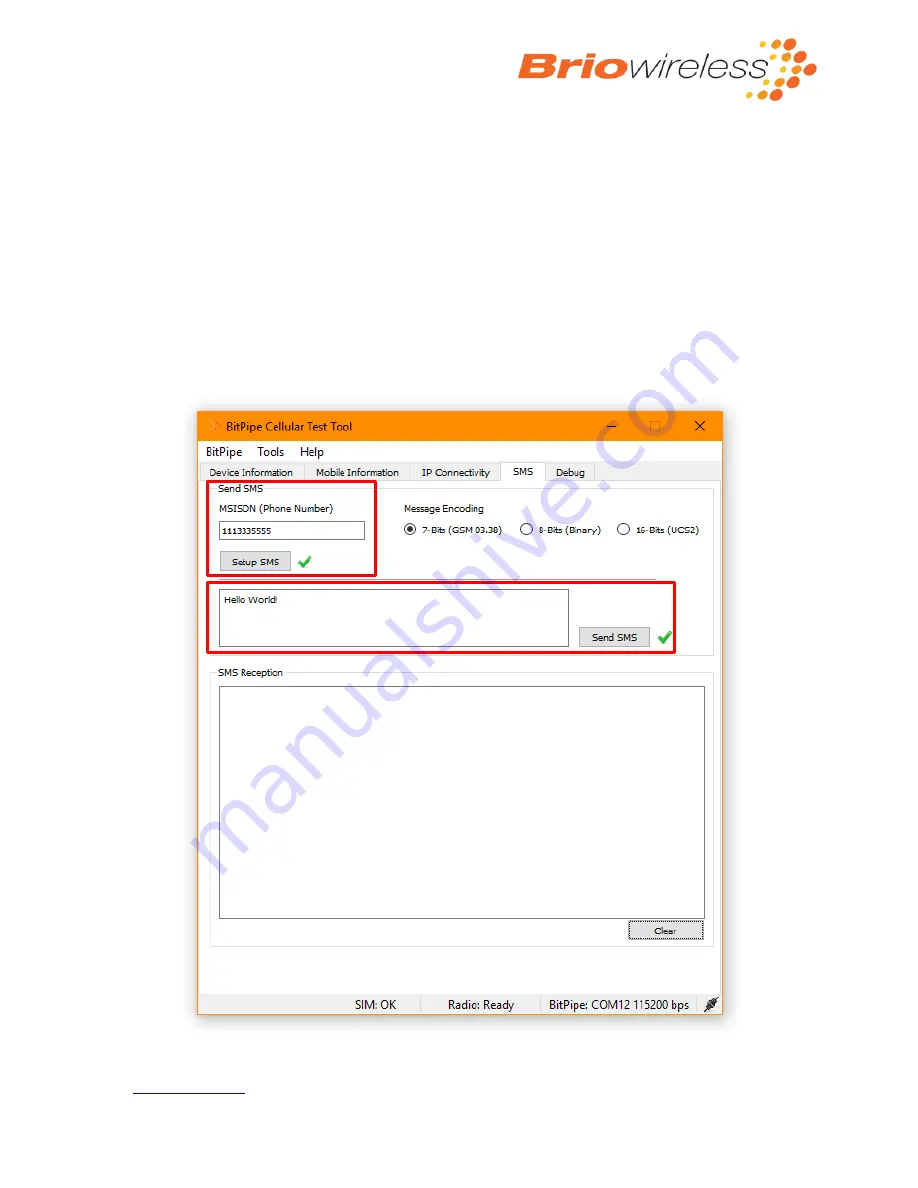
BitPipe™Cellular Dev
-Kit
User Guide
Copyright 2017 Briowireless Inc.
27
7.5
SMS
This section provides the steps to send and receive text messages (SMS) with the BitPipe
™
modem.
*Make sure to follow the steps in section 7.1 to power on the radio and connect to a mobile network.
1-
Select the “SMS” tab
(see Figure 27).
2-
To send a message, enter the destination phone number in the
MSISDN (international Phone
Number)
text box.
3-
Select the message encoding.
4-
Click on the
“Setup SMS”
button. A green check should appear next to the button.
5-
Enter the message content
in the text box below the “Setup SMS” button
.
6-
Click on the
“Send SMS”
button. A green check should appear next the message content.
Figure 27 SMS Tab





















