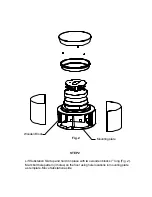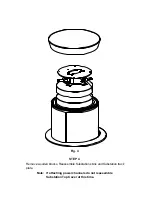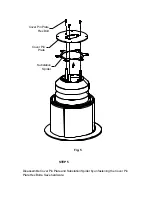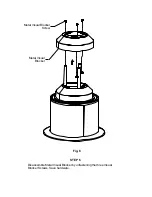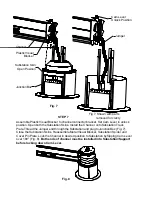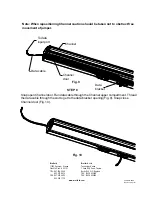Reviews:
No comments
Related manuals for M-SUB

BB
Brand: Keating Of Chicago Pages: 2

Flare
Brand: LaserTrack Pages: 12

AR-FN6
Brand: Olivetti Pages: 39

X1
Brand: Xenith Pages: 17

XLR
Brand: RaceChip Pages: 20

R4GPS
Brand: VDO Cyclecomputing Pages: 21

KX-TVM50
Brand: Panasonic Pages: 120

31118MR
Brand: KEDO Pages: 2

60520R
Brand: KEDO Pages: 3

31103
Brand: KEDO Pages: 2

WaterGuard CM2300
Brand: Mobeye Pages: 32

MC-RONS
Brand: PROAIM Pages: 3

iDIG
Brand: UBEXi Pages: 16

Energy Hub EH128L
Brand: TBB power Pages: 24

00183354
Brand: Hama Pages: 38

Hideaway
Brand: My Child Pages: 12

Marble + Brass 2743412
Brand: West Elm Pages: 3

12015
Brand: EUFAB Pages: 12