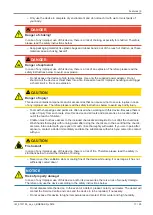11 | Features
20 / 25
IM_5101100_de_en_BRESSER_v0816
3. Put the USB plug of the power cable into the USB port of the power adapter.
4. To remove the adapter attachment, push the PUSH button and turn the attachment in OPEN direc-
tion.
NOTICE
Using the USB power cable with a computer
Alternatively the device can be powered by a computer via the included USB power cable: Put the
USB plug into a free USB port of the computer.
11 Setting up power supply
1
2
Illustration 3:
DC connection socket for coaxial/barrel connector
1 On/Off switch
2 DC connection socket
1. Put the DC connector of the power cable into the DC connection socket of the device.
2. Put the mains plug of the power cable into the power outlet.
12 Optional power supply
NOTICE
Avoid deep discharging of the rechargeable battery!
If the light will be weaker without any reason, it indicates that the battery power is low. Then the the
device must be connected to a power supply immediately to avoid deep discharging of the re-
chargeable battery. Deep discharging can cause irreparable damage to the battery and the electron-
ics.
This device can be operationed alternatively via the integrated battery without need of a power supply.
When disconnecting the device from the power supply, it switches to battery powered operation auto-
matically.
13 Turning on/off the device
1. Move On/Off switch to position 'I' to turn on the device.
2. Move On/Off switch to 'O' position to turn off the device.
Summary of Contents for 5101100
Page 2: ...Inhaltsverzeichnis Deutsch 3 English 14 ...
Page 25: ......
Page 26: ......
Page 27: ......