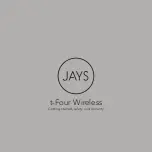O N
C o n n e c t
O N
C o n n e c t
B l ue t oo t h
Pairing with two devices
Multipoint technology enables you to pair headset to two devices at
the same time and take calls from either:
1. Once paired with phone A successfully, turn off the earbuds.
2. Power on earbuds and repeat pairing procedure with phone B.
3. Power off earbuds.
4. Switch on headset without entering pairing mode (a short press until blue light
comes on). The headset should automatically re-connect to the last connected
phone (which is phone B).
5. Select "Braven Wireless Sport Earbuds" in Bluetooth settings on phone A.
Both phones should now be paired to the headset.
B l ue t oot h
Braven Wireless Sport Earbuds
Braven Wireless Sport Earbuds
Summary of Contents for BWS
Page 1: ...USER GUIDE ...