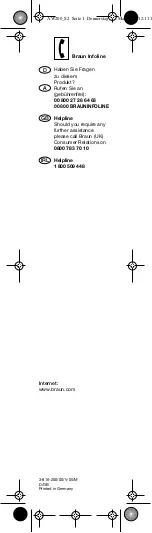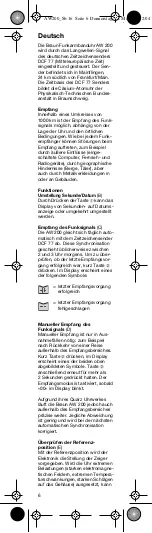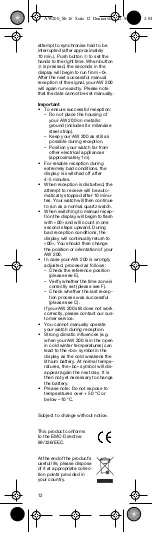11
move to the reference position
(12 o’clock). After 5 seconds the
right time will be set automatically.
If the hands do not stop at the
12 o’clock position, use button
1
to manually move the hands to the
correct reference position (briefly
press the button for moving in
single-minute steps or press and
hold it for moving fast forward).
When the hands reached the
12 o’clock position, press button
2
to confirm the reference position.
The right time will be set
immediately.
Resetting time zone
(F)
To adapt the time when you are
travelling, press button
1
for
2 seconds until «+0» is displayed.
Then press «x» times button
2
for a
negative time difference from CET*
or button
1
for a positive time dif-
ference from CET*. After 5 seconds
the hands will adapt to the new time
setting.
Energy-saving mode
(G)
The energy-saving mode should
only be used when the AW 200 is not
worn for a longer period of time.
Press buttons
1
and
2
for more than
5 seconds to enter the energy-
saving mode. In this mode the hands
remain at 10.10 o’clock and the
display shows a flashing point.
Attempts to synchronise will be
reduced to a minimum. You can
easily quit the energy-saving mode
by briefly pressing button
1
or
2
when the «successful-reception-
symbol» is displayed. When
reception fails, more attempts to
receive will not be made because of
energy-saving reasons. For safety
reasons, your AW 200 can now only
be operated by pressing buttons
1
and
2
for more than 5 seconds. As
soon as the «successful-reception-
symbol» appears in the display,
press button
1
or
2
briefly. At this
point we highly recommend manual
reception.
Battery change
(H)
When the battery is empty, the «bc»
symbol will flash on the display. The
watch has a reserve capacity to last
for one week. After this, the hands
will remain in the 12 o’clock position.
Please note: The battery should be
changed by a watch expert only!
Battery to be used:
Lithium CR 1616
Do not dispose of empty
batteries in the household
waste. Take them to
special local collection
sites.
When the battery is changed, your
watch loses the time information it
has stored and consequently syn-
chronises automatically. If it is not
able to receive a signal (it may be
outside the transmission range or
there may be interference), the
hands can be set as follows:
«88» in the display signals that the
*Central European Time
AW200_S6-16 Seite 11 Donnerstag, 12. Mai 2005 2:04